

New features in Microsoft Office 365 – Communicate with @mentions!
Have you finally gotten settled into 2019?! It’s a NEW Year, NEW You, and there are NEW features to check out in Microsoft Office 365! One of the tools you can use to grab someone’s attention when collaborating is the @mentions tool. When you comment on a document, presentation, or spreadsheet and use the “@” sign with a name of someone from your address list, the person you mention receives an email with a link to your comment. Clicking the link brings them right into the document and into the conversation quickly, making collaboration simpler than ever!
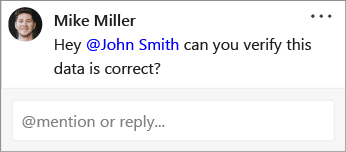
- Start by signing in to Office.com with your work or school Office 365 account and go to a document that’s saved in a SharePoint library or OneDrive for Business.
- Simply add a comment from the context menu or from Review > New Comment.
- Then type “@” and the first few letters of the person’s first or last name, and then pick the name you want (If they don’t already have permission to open the document, you’ll be asked to provide that).
 犀利士
犀利士
43″ />
When someone mentions you in a comment, you’ll receive an email notification. The email includes a link that takes you to the comment in the document or presentation.
Tip: To be more casual, feel free to delete everything except the person’s first name in the @mention. To include more people, type @ again and mention someone else.
Interested in moving your business into the Microsoft Office 365? TechWise Group is happy to walk you through migration and deployment from start to finish. Click here to get started!
Stay tuned this month as we fill you in on all the amazing, user-friendly tricks and features that are now available in the Office 365 Suite!
Countdown to Windows 7 End of Extended support