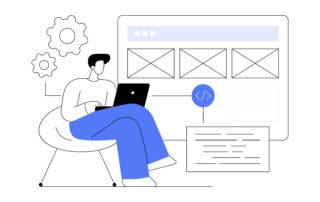Outlook Tips: Calendar Notifications – Tech Tip for May 23, 2025
In this week’s Tech Tip, we explore receiving calendar notifications even when the new Outlook app is closed. You no longer need to keep Outlook open to stay on top of your meetings. With new Outlook for Windows, you can [...]
Outlook Tips: Teams Integrations – Tech Tip for May 14, 2025
In this week’s Tech Tip, we explore how Microsoft Teams and new Outlook work hand-in-hand to streamline communication. The new built-in features let you chat, make calls, and check your colleagues' availability right from your Inbox or Calendar. Let’s break [...]
Outlook Tips: Calendar Invitations – Tech Tip for May 8, 2025
In this month’s Tech Tips, we discuss some of the latest updates to the new Outlook experience. Whether you're juggling multiple meetings or just looking to keep things tidy, these additional Outlook settings can save you time and reduce clutter. [...]
Copilot Tips: Catch Up Actions – Tech Tip for April 29, 2025
In previous Copilot Tips, we’ve explored how Microsoft 365 Copilot and the Actions tool can help you catch up, prepare, and gather by using fill-in-the-blank responses to automate everyday tasks. This week, we’re spotlighting an additional ‘Catch Up’ action for [...]
Copilot Tips: Gather Actions – Tech Tip for April 22, 2025
In this month’s tech tips, we are introducing more ways to get the most out of the powerful ‘Actions’ feature in Microsoft 365 Copilot. This versatile tool can be set up in advance to help you prepare, catch up, and [...]
Copilot Tips: Catch Up Actions – Tech Tip for April 15, 2025
In this week’s tech tip, we’re diving into the powerful ‘Actions’ feature of the Microsoft 365 Copilot tool, available through both the desktop and web portals. While ‘Prepare’ actions help you get ready for the day or week ahead, ‘Catch [...]
Copilot Tips: Prepare Actions – Tech Tip for April 8, 2025
In this week’s tech tip, we’re diving into how the Microsoft 365 Copilot Actions tool—and specifically ‘Prepare’ action cards—can help streamline your day and ensure you’re always ready for what lies ahead. In this example, we walk you through creating [...]
Copilot Tips: Copilot Actions – Tech Tip for April 3, 2025
In this week’s tech tip, we dive into how to use Copilot Actions to delegate and automate repetitive tasks to your Copilot assistant. Available with a Microsoft Copilot add-on license, this AI-powered feature helps you to manage existing data, summarize [...]
Teams Tips: Meeting Annotations – Tech Tip for March 25, 2025
In this week's Tech Tip, we’re exploring how you can enhance your Microsoft Teams meetings by using the screen sharing feature and creating annotations while sharing your screen. These tools not only make meetings more interactive but also allow you [...]
Teams Tips: Loop Components in Meetings – Tech Tip for March 18, 2025
In this week’s Tech Tip, we explore how to create a Loop Component in Microsoft Teams meetings within the Chat pane instantly to collaborate with your team in real-time. This feature allows you to capture meeting notes, track tasks, or [...]