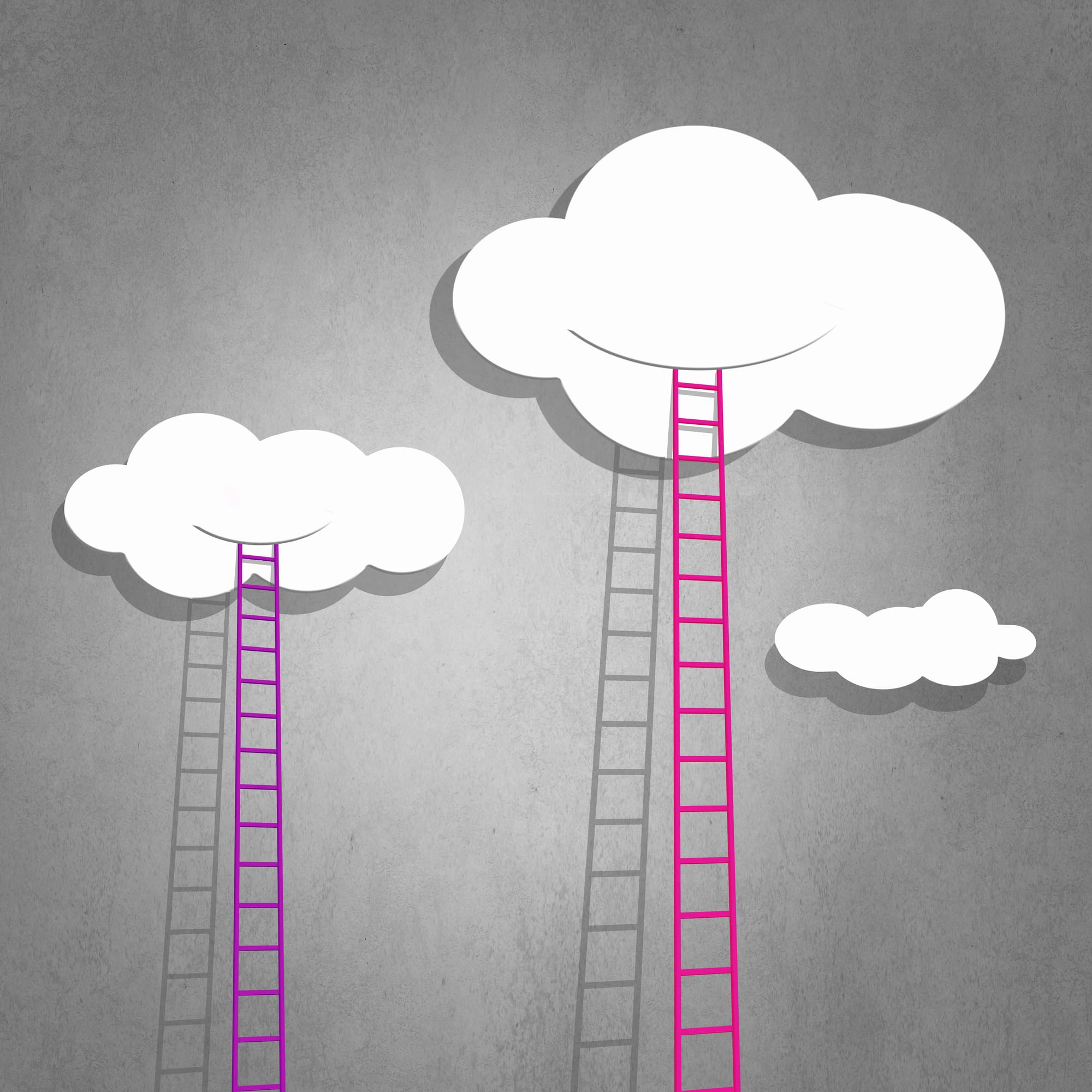
What Causes Poor Cloud Performance? – Tech Tip for January 28, 2020
To wrap up our theme this month on Cloud myths and legends, we are addressing the misconception about Cloud performance this week. Often, companies are concerned that cloud computing is slow. But is it really “The Cloud” that is slow? Before you start blaming your Cloud provider for performance issues, here are some things every business needs to do to ensure good performance with Cloud-based applications:
1. Upgrade under-powered end-user devices (smartphones, tablets, laptops, desktops)
There are a lot of factors that could slow down your access to the Cloud. It could be that you don’t have enough RAM, your machine is outdated, you have unapplied patches, or you may simply have too many apps or browser windows open. Operating efficiently in the Cloud does take processing power. That’s why older devices or limited RAM are often bottlenecking themselves. Even powerful devices can be bogged down by too many open apps or tabs in the browser.
2. Increase bandwidth
No matter what, before you start your cloud journey your organization should invest in improved bandwidth. This is definitely a case where more is better. Minimally we have seen smaller businesses function with 50MBpS/50MBpS connections, but requirements increase depending on which cloud-based services you run and how much traffic you have on your network. In addition, voice and video enabled services like Microsoft Teams HD video meetings consume even more bandwidth. You can learn more about bandwidth requirements here.
3. Too much Wi-Fi traffic
Too many devices connecting to too few wireless access points will also cause network congestion and slow down access to Cloud services. If your office has hardwired connections to the internet, try to utilize them as much as possible by plugging in machines with an ethernet cord. Consider creating a VLAN for guest and mobile devices so that there is less traffic on the business Wi-Fi for business-critical work.
4. Old networking equipment
There’s no use upgrading to the gigabit internet service if you don’t bother upgrading your network devices. Older networking equipment including switches can be at a lower throughput which can lead to bottlenecking your new higher speeds. You won’t be able to enjoy gigabit if your old equipment stops you at 250mb!