
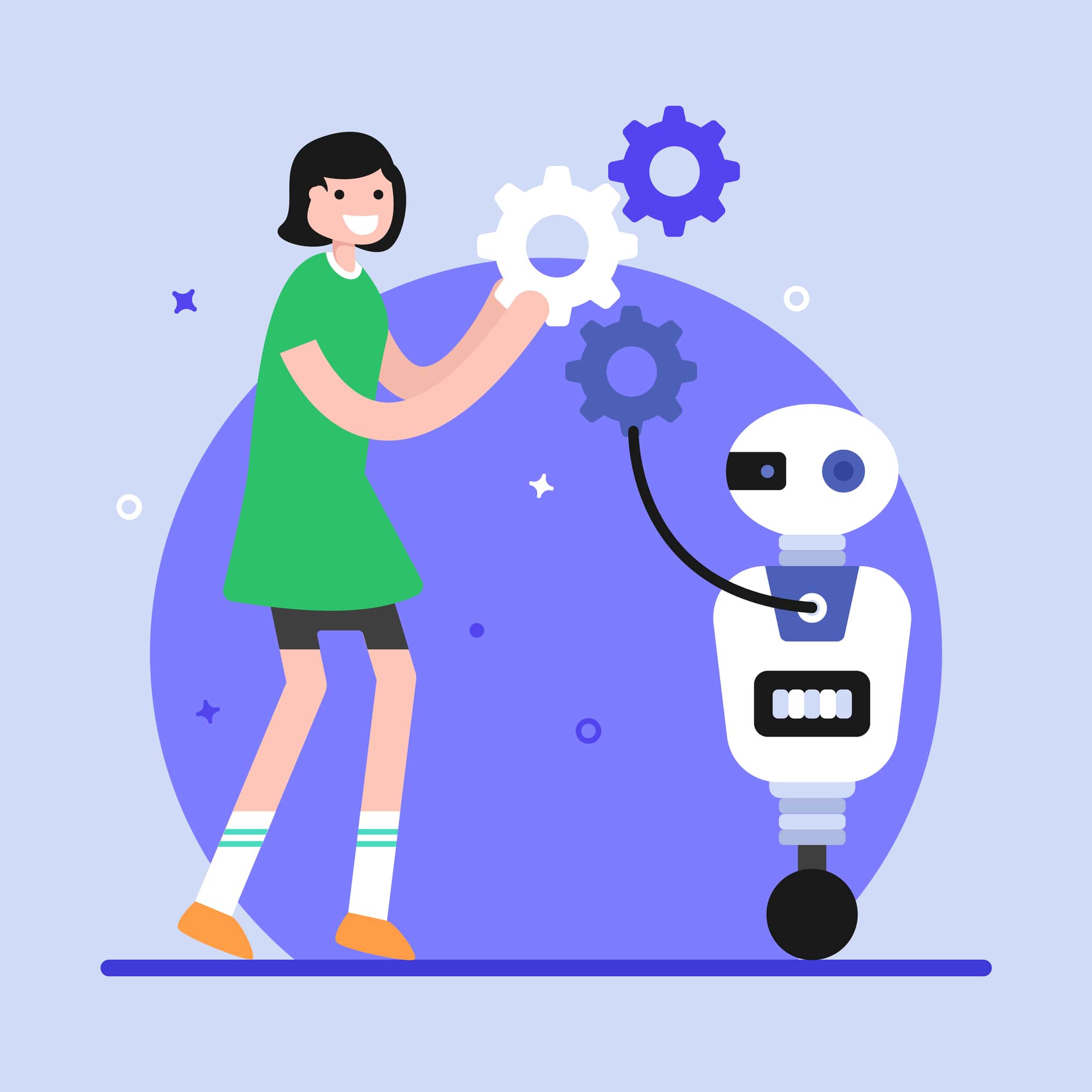
Introducing Copilot in Windows – Tech Tip For October 6, 2023
If you’ve updated Windows in the last month, you’ve likely noticed a host of new features, Microsoft Copilot being one of them. Copilot in Windows is the first generative AI feature built into an operating system, and it uses Bing Chat, OpenAI, and additional third-party plugins to craft an intelligent personal assistant that can help you simplify tasks, lend a helping hand with handy suggestions, and get things done more easily.
Features & Benefits:
Create & Manage Content
Whether you’re crafting a presentation, writing an email, or needing to read through a lengthy piece of content, Copilot can help. It will offer suggestions to help you articulate your thoughts and can also summarize content to save you time. And since it’s built into your operating system, it works right alongside you, whether you’re in a desktop app like Outlook or on a website.
Control Your Desktop Settings
Copilot will automate repetitive actions and give you quick access to some of your settings. Ask it to switch between dark and light modes, adjust your screen brightness, or manage your wifi settings.
Get Organized
With Copilot at your side, you’ll be more organized than ever before. It can manage your calendar, set reminders, capture screenshots, and even organize your windows.
How to Get Copilot in Windows
Microsoft Copilot debuted alongside Windows 11 on September 26, 2023, so once you update your operating system (see Windows 11 requirements here), you’ll see Copilot in Windows, which you can turn on and off as needed.
To see if your device is ready for Windows 11, go to Start > Settings > Update & Security > Windows Update > Check for updates.
Copilot’s features are rolling out gradually, so you can expect even more features and improvements as time goes on.
If you’re ready to revolutionize your work, connect with the experts at TechWise Group today. We’ll help you unlock the full potential of Copilot in Windows and elevate your Windows 11 experience.
Important Microsoft Announcements:
- If you have not already moved to NCE licensing for your organization or if you have any questions about upcoming renewals, please contact us at gettechwise@techwisegroup.com to understand your options.
- MFA is the best way to prevent cyberthreats. If you have not enabled MFA in your organization, let us help you put a plan in place.
- Windows Server 2012 and 2012 R2 Extended Support ended on October 10, 2023. If your organization is still running these operating systems, please contact us to discuss your options.
- Microsoft expands Copilot licensing for small-to-medium businesses (January 15, 2024). Reach out to TechWise Group to discuss your options.
- April 1, 2024, Microsoft announced global changes to Teams licensing. Please reach out to TechWise Group with any questions.
- Classic Teams client reaches end of availability. Microsoft extends time to July 01, 2024, for Admins to address any related issues.
- July 9, 2024, marks the end of support (EOS), for SQL Server 2014. Please reach out to TechWise Group to explore your options.
- Windows 10 reaches the end of support on October 14, 2025. Please contact us to discuss your options.