

Copilot Tips and Features: Introducing Pages – Tech Tip for December 4, 2024
In this month’s Tech Tips, we highlight more of Microsoft’s recent Copilot Wave 2 updates. Today we explore the powerful Edit Pages feature in Copilot stemming from Pages and Loop, a “dynamic, persistent canvas designed by Microsoft for multiplayer AI collaboration.” Let’s dive in!
Access Edit in Pages with Copilot
The ‘Edit with Pages’ feature is integrated into the Copilot ‘BizChat’ experience via web, mobile, and desktop app versions of the Microsoft Copilot app, including Copilot integrations within Teams, and Outlook.
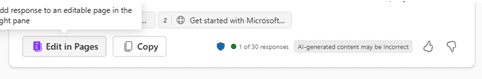
- Copilot BizChat:
- In a browser, visit: cloud.microsoft/chat
- Use the Copilot mobile or desktop apps:
- Login with ‘Work’ (Entra ID) to access BizChat.
- You must have a Copilot license.
- Copilot BizChat in Outlook or Teams:
- In Teams, from Chat, select the Copilot icon.
- Prompt with Copilot: from Copilot response, select ‘Edit in Pages’ button.
- In Outlook, select the Copilot icon (left menu).
- Prompt with Copilot: from Copilot response, select ‘Edit in Pages’ button.
- In Teams, from Chat, select the Copilot icon.
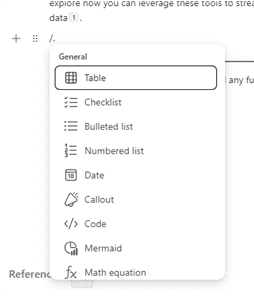
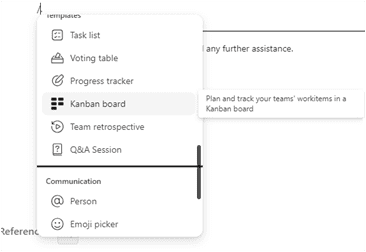
Edit in Pages Menu Options
Edit in Pages in Copilot is a part of Loop and therefore shares Loop features and functions. Loop and Pages also both have simple to use menu shortcuts available.
- Forward Slash: Use the forward slash ‘/’ keyboard shortcut to access a full range of drop-down menu options including general tools and elements such as tables, lists, the ability to add important dates, and more.
Plus, access these other unique ‘/’ menu features:
- Callout or Code: Insert the ‘Callout’ or ‘Code’ elements as a space for adding code, write out steps, or for an unnumbered call of attention to a specific Pages entry.
- Mermaid: Create diagrams and flowcharts using Mermaid syntax. Integrated into both Copilot and Loop, Mermaid allows for JavaScript-based diagramming and charting.
- Table of Contents: Add a Table of Contents to call attention to main topics on the page. Loop also offers a divider for page content.
- Templates: Select from various Loop templates to enliven and organize your page and select from components such as a ‘Task list,’ a ‘Voting table,’ a ‘Kanban board,’ and more.
Choose Text Styles, Communication and Media options:
- Text Styles: Loop offers a variety of text formatting options from headers to paragraph, and collapsible heading styles. Add inline code.
- Communication: Select emojis from the ‘Emoji’ picker. Add a ‘Label’ to mark progress, Team praise and retrospective or to denote progress or priority of tasks.
- Media: Upload an image from your computer to accompany text.
- Planner: Create a task plan or add an existing Planner embedded as a live component to your page.
We hope that you’ll try the Edit in Pages feature and options within Copilot. Encourage your team to collaborate directly within the Pages or Loop workspace apps for an optimal experience.
Reach Out to TechWise Group
Interested in learning more about Copilot, Pages, or Loop features? Reach out to TechWise Group. We’ll help you make the most of your Microsoft tools.
Important Microsoft Announcements:
- Maximize your organization’s Security with Secure Score and MFA:
- Get to know your Secure Score—your essential tool for proactive threat management.
- Enabling Multi-Factor Authentication (MFA) is the best way to prevent cyberthreats.
- Give your business a productivity boost with Microsoft Copilot:
- Get started with Copilot consulting services to organize and secure your data, while also training you and your team.
- Keep your infrastructure up to date:
- Windows 10 reaches End of Support (EOS) on October 14, 2025.
- Windows 11 feature update 24H2 is now broadly available (January 2025).
- Windows 11 version 22H2 Home and Pro editions will reach end of service (October 8, 2024) and will be required to upgrade to version 23H2 to continue receiving security updates.
- Windows 11 Enterprise and Education editions with 22H2 will continue to be supported after October 8, 2024.
- Contact TechWise Group to get started or to put a plan in place.