

Outlook Tips and Features: Introduction to New Outlook – Tech Tip for January 16, 2025
In this week’s Tech Tip, we introduce the new Outlook. Microsoft’s latest iteration of Outlook brings users a streamlined and enhanced email experience. Known for its longstanding presence in the digital workspace, Outlook continues to be a cornerstone of productivity for millions worldwide. Let’s review where to access the new Outlook and what to expect from its updated features!
Access the New Outlook
You can access the new Outlook through several platforms, making it easy to use across different devices and operating systems:
- Outlook Web App (OWA): You can access the new Outlook by visiting Outlook.com in any web browser. This version includes all the latest updates and integrates seamlessly with Microsoft 365 services.
- Outlook Desktop Application: The updated Outlook client is available as part of Microsoft Office 365 or Microsoft 365 subscriptions. You can download and install it on Windows (Windows 10 version 17763.0 or later) or MacOS devices through the Microsoft 365 portal or by using the Windows or Mac (App) Store.
- Mobile Apps: The new Outlook is also available on mobile devices via the Outlook mobile app for iOS and Android, which you can download from the Apple App Store or Google Play Store. The app is optimized for mobile use, offering a responsive and smooth email experience.
- Microsoft 365 Subscription: For businesses and organizations, the new Outlook is included with Microsoft 365 subscriptions. Users with this subscription will have access to the latest features and integrations with other Microsoft services.
TIP: Does the new Outlook come preinstalled on Windows 11? As of Windows 11 version 23H2 and newer, the ‘new Outlook’ application is preinstalled. If you have an older version of Windows 11, you can download the new Outlook app from the Microsoft Store.
TIP: Which providers does the new Outlook support? The new Outlook includes support for accounts such as Outlook.com, Hotmail.com, work or school (Admin assigned) accounts, and most 3rd party accounts (Gmail, Yahoo!, iCloud, and others connecting through IMAP).
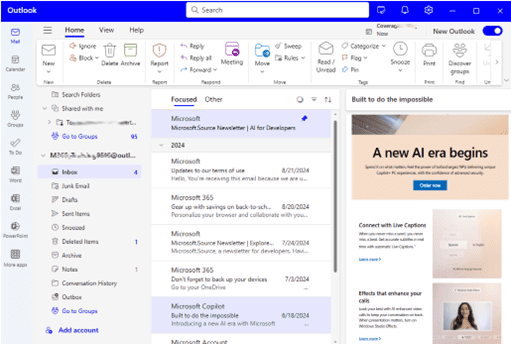
New Outlook Features
The new Outlook brings a fresh, streamlined design with enhanced features aimed at boosting productivity and collaboration. Expect improved email management, seamless integration with Microsoft 365, and powerful tools for staying organized and secure in your daily work.
- Modern Interface: The new Outlook boasts a sleek and modern interface designed to improve navigation and usability. With updated icons, intuitive menus, and a cleaner overall look, users can manage their emails and tasks more efficiently.

- While a focused inbox is available in classic and new Outlook, this feature has been further integrated into the new version and now offers customization options such as pinning, selecting, and more enhanced categorizing and sorting features.

- While a focused inbox is available in classic and new Outlook, this feature has been further integrated into the new version and now offers customization options such as pinning, selecting, and more enhanced categorizing and sorting features.
- Integration with Microsoft 365: As part of Microsoft’s ecosystem, the new Outlook seamlessly integrates with Microsoft 365. This integration enhances collaboration and productivity by offering features like real-time co-authoring, shared calendars, and integration with other Microsoft apps such as OneDrive and Teams.
- Enhanced Security Features: Security is a top priority in the new Outlook. Advanced protection measures and security includes sensitivity labels, encryption capabilities and more, to help safeguard users’ data and communications.

- Customization and Personalization: Personalization options allow users to tailor their Outlook experience according to their preferences. From customizable themes to flexible layout options, Outlook adapts to individual workflows.
- Select the ‘Settings’ (gear) icon to access the new Outlook settings pop-up window.
- Select ‘General’ and ‘Appearance’ to review and adjust settings.
- Select the ‘Settings’ (gear) icon to access the new Outlook settings pop-up window.
- Focus on Productivity: Outlook’s new features aim to boost productivity. Improved calendar management, enhanced search capabilities, and integrated task management tools help users stay organized and efficient throughout their day with new Snooze, To Do, and My Day features.

- User Feedback Integration: Microsoft has incorporated user feedback into the development of the new Outlook, ensuring that it addresses common pain points and enhances user experience based on real-world usage.
Whether you’re looking to stay organized, boost productivity, or enhance your email experience, the new Outlook has something to offer for everyone. Still using classic Outlook? Try the new Outlook and consider making the switch!
Reach Out to TechWise Group
Interested in learning more about the new Outlook and its features? Reach out to TechWise Group. We’ll help you make the most of your Microsoft tools.
Important Microsoft Announcements:
- Maximize your organization’s Security with Secure Score and MFA:
- Get to know your Secure Score—your essential tool for proactive threat management.
- Enabling Multi-Factor Authentication (MFA) is the best way to prevent cyberthreats.
- Give your business a productivity boost with Microsoft Copilot:
- Get started with Copilot consulting services to organize and secure your data, while also training you and your team.
- Keep your infrastructure up to date:
- Windows 10 reaches End of Support (EOS) on October 14, 2025.
- Windows 11 feature update 24H2 is now broadly available (January 2025).
- Windows 11 version 22H2 Home and Pro editions will reach end of service (October 8, 2024) and will be required to upgrade to version 23H2 to continue receiving security updates.
- Windows 11 Enterprise and Education editions with 22H2 will continue to be supported after October 8, 2024.
- Contact TechWise Group to get started or to put a plan in place.



