
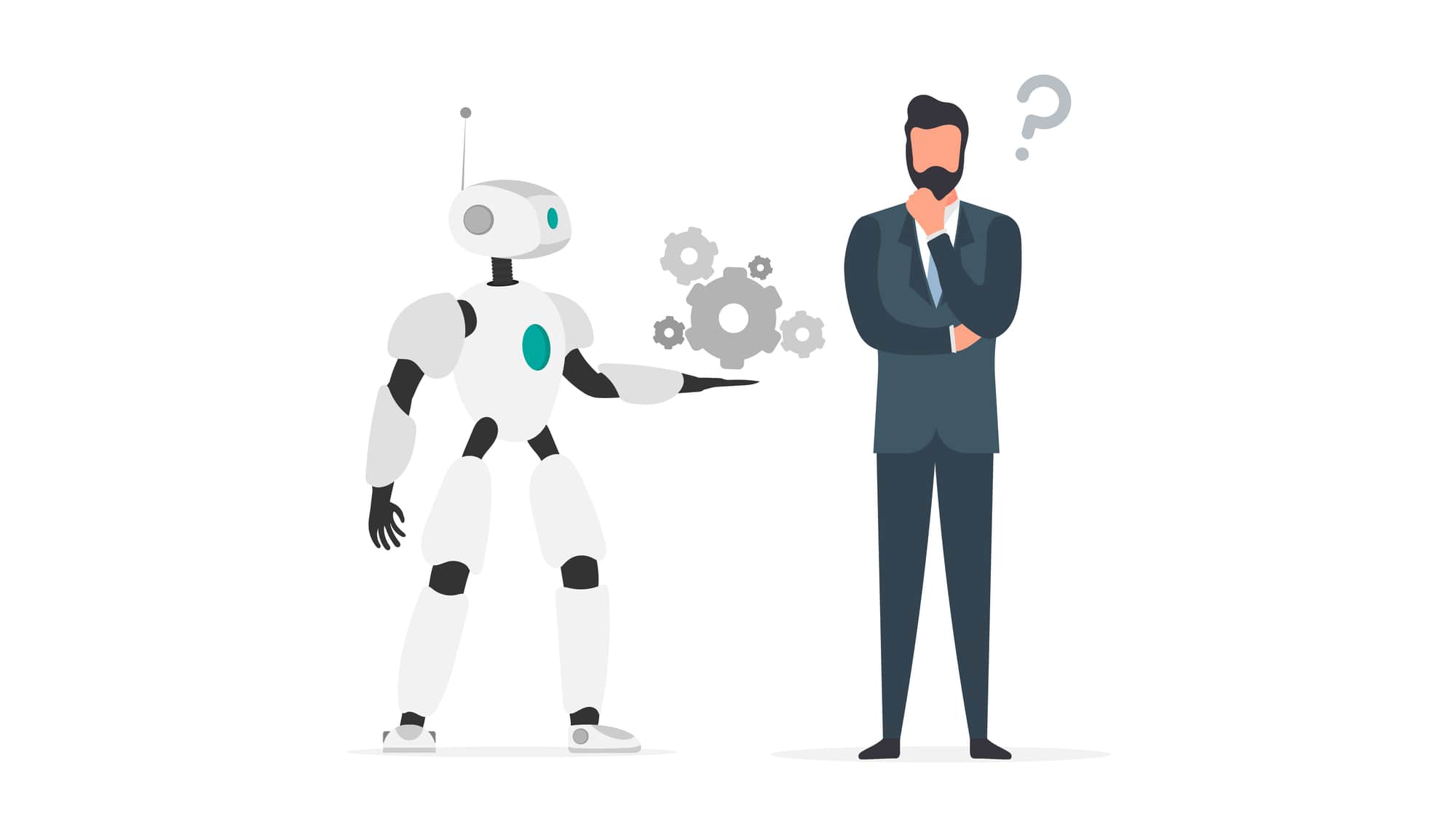
Copilot Tips and Features: Microsoft Copilots Everywhere – Tech Tip for Jan 3, 2024
Happy New Year! This week, we’re bringing you news on the Bing Chat and Bing Chat Enterprise rebrand and some helpful tips on understanding the different Microsoft Copilots.
Back in late September, Microsoft announced that it would be renaming Bing Chat and Bing Chat Enterprise to align with their Copilot branding. Both experiences will now become Microsoft Copilot. The two Copilots do have similar functions, however, when you are logged in with Entra ID (using a work/school account) you will have Commercial Data Protection. Specifically, your queries will not be used to train the Microsoft AI model. Read Microsoft’s Security overview for Copilot.
Experience Microsoft Copilot
There are now many Microsoft experiences set across the Microsoft landscape that are using Generative AI (Windows, GitHub, Power Platform, 365 apps, etc.). These experiences are also being given the Copilot name as part of Microsoft’s branding.
Microsoft Copilot (formerly Bing Chat and Bing Chat Enterprise) is accessed via a browser.
Microsoft Copilot is for everyone. It is the free version of Microsoft Copilot and if you are not already using it, you can access it at copilot.microsoft.com (access to Copilot in a browser is supported in both Edge and Chrome). Once you are at the website, you can sign in or sign-up with a Microsoft or non-commercial (non-Entra ID) account to access Microsoft Copilot in a browser. The free version of Copilot does not protect your data (it will send data back to the Microsoft AI model to train it).
Microsoft Copilot (Enterprise edition) is available for Business/Enterprise licensed customers who sign in via browser and into applications using their Microsoft Entra ID (work/school) account for access. It offers Commercial Data Protection (the Enterprise version protects your tenant/work data and does not send it back to Microsoft to train the AI).
More Copilots to Explore
Not to confuse you any further, but Microsoft has also developed Copilots for Windows, Dynamics 365, Security, Power Platform and Microsoft 365. Microsoft Copilot for Microsoft 365 includes Copilots for individual apps. Be sure to follow us in the coming weeks as we explore the different Microsoft Copilots for Microsoft 365.
- Teams
- Team Meetings
- Outlook
- Word
- Excel
- PowerPoint
- Loop
- OneNote
- Copilots available for Mobile, and more!
Reach Out to TechWise Group
Looking for overview information on Microsoft Copilot? Hoping to get started on your Copilot preparations? Click to prepare for Microsoft Copilot.
If you’re still struggling with using Copilot or looking for more ways to optimize your use of Copilot, reach out to TechWise Group. We’ll help you make the most of your Microsoft tools
Important Microsoft Announcements:
- If you have not already moved to NCE licensing for your organization or if you have any questions about upcoming renewals, please contact us at gettechwise@techwisegroup.com to understand your options.
- MFA is the best way to prevent cyberthreats. If you have not enabled MFA in your organization, let us help you put a plan in place.
- Windows Server 2012 and 2012 R2 Extended Support ended on October 10, 2023. If your organization is still running these operating systems, please contact us to discuss your options.
- Microsoft expands Copilot licensing for small-to-medium businesses (January 15, 2024). Reach out to TechWise Group to discuss your options.
- April 1, 2024, Microsoft announced global changes to Teams licensing. Please reach out to TechWise Group with any questions.
- Classic Teams client reaches end of availability. Microsoft extends time to July 01, 2024, for Admins to address any related issues.
- July 9, 2024, marks the end of support (EOS), for SQL Server 2014. Please reach out to TechWise Group to explore your options.
- Windows 10 reaches the end of support on October 14, 2025. Please contact us to discuss your options.