
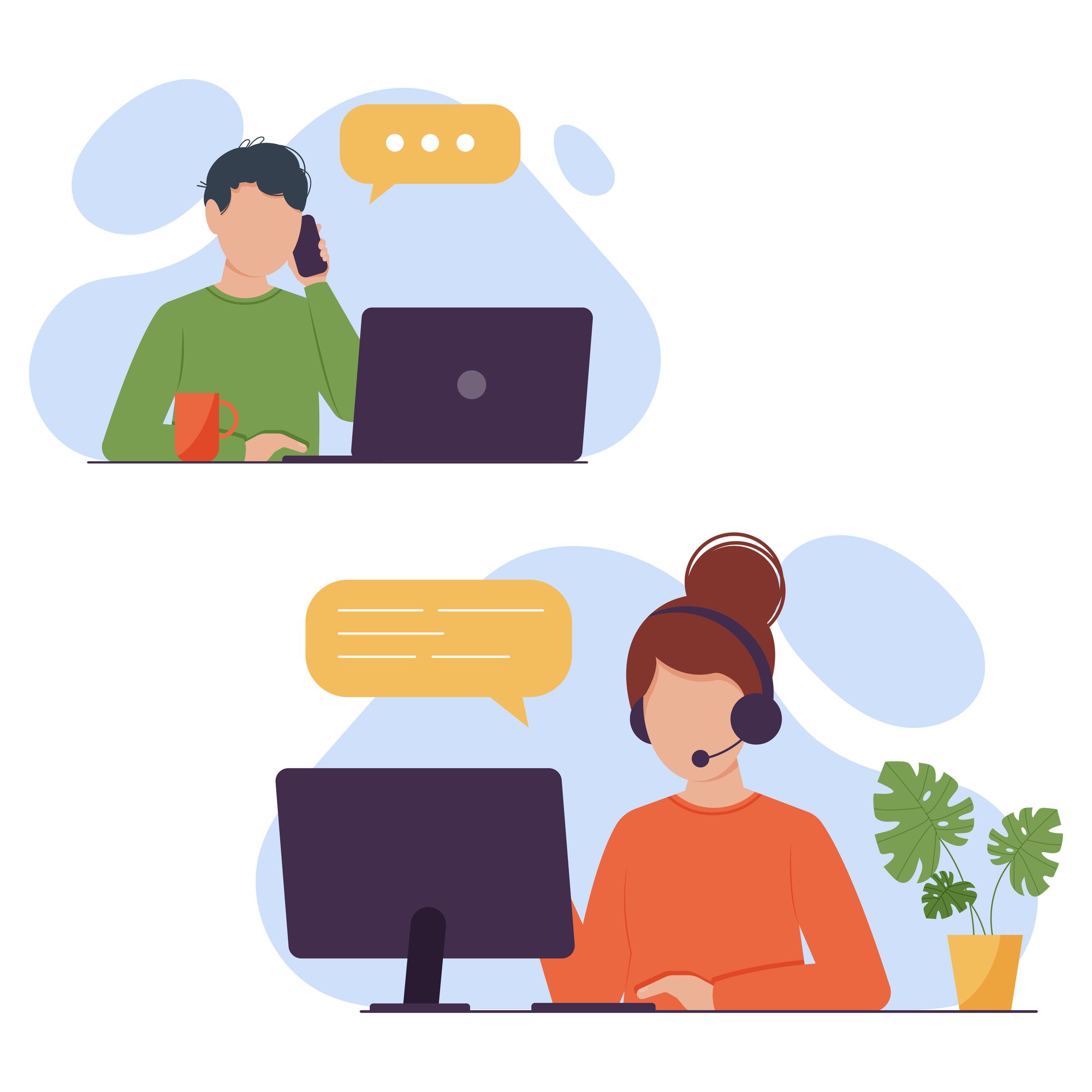
Teams Tips and Features: Intro to Queues – Tech Tip for August 27, 2024
In this week’s Tech Tip, we delve into the Microsoft Queues app, a feature of Teams Premium that revolutionizes call management by empowering team leads with real-time data and analytics for decision-making. It streamlines call queue customer interactions through CRM integrations, offers comprehensive call analytics, and enhances communication within Teams, marking a shift from traditional admin-only queue control. The Queues app is currently in Private Preview and slated for general availability later this year. Let’s dive in!
Introducing Microsoft Queues
The Microsoft Queues App enhances teamwork and communication for Teams and Teams Phone whether you are using VOIP or PSTN services. Queues assists teams to handle calls more effectively, encourages better communication and interactions, and provides tailored experiences in call management, escalation, and resolution.
- Make and receive calls from a single pane that combines features from Teams Calls with Queues management and analytics dashboards without having to leave Teams.
- Team leads are given delegated permissions, allowing them to add and remove members.
- See relevant customer profile data based on CRM tools (as configured by organization).
- Place outbound calls on behalf of call queues, auto-attendants, or ‘Call as myself.’
- View real-time comprehensive analytics and historical reporting on callers.
- Agents (Team queue members) can opt-in and out of call queues based on queue stats.
- Supervisors can also opt Agents in and out of call queues based on stats.
- Launch a Chat with individual Team members directly from the Manage queue section.
TIP: Microsoft Queues app for Teams access requires a Teams Premium license, and Teams Phone setup and licensing. A resource account setup with an assigned phone number is also required for each call queue created.
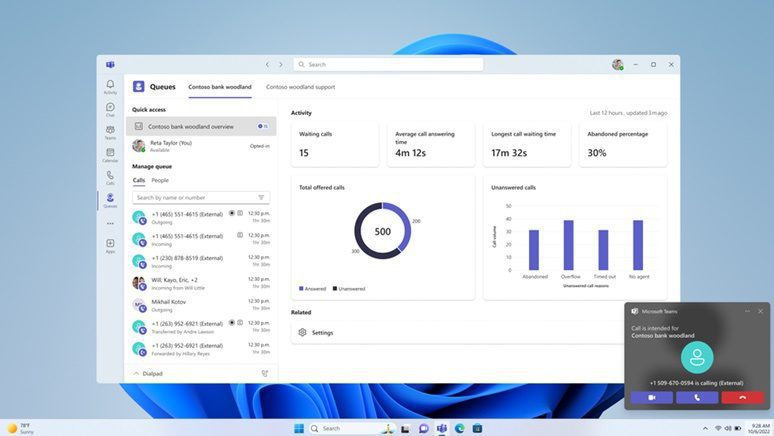
Queues App Features
Access to the Queues app in Teams will be from the Teams app, and the Queues tab (left menu).
- Activity: a quick view of service levels, waiting calls, average call answering and longest call waiting times, call abandoned percentages, total answered/unanswered calls and related information.
- Settings: manage users and groups for call answering and make simple changes to call handling and routing.
- Manage Queue: authorized group leads can opt team members in or out of queues for managing calls with the click of a button.
- Quick Access: at-a-glance views to quickly determine who is ‘Available’ or ‘Offline’ for prompt inclusion in the managed queue when you need it most.
- Analytics: captures real-time and historical data. Dig deeper into Auto Attendant, Queues, and Agent Data to quickly reveal call volume, abandoned calls, average time in auto-attendants, caller action counts, system-initiated disconnects, total callers, transfer data and more!
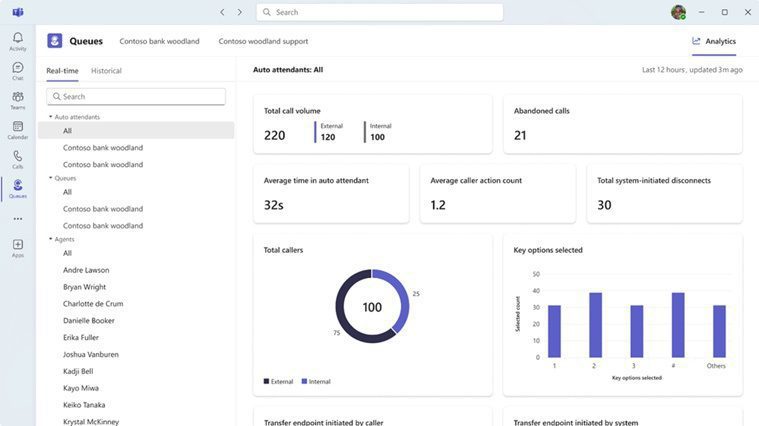
Additional enhancements for Queues are slated to include a ‘monitoring’ function (which will also include sub-options).
- Monitor: supervisors can monitor queue member calls:
- From Queues, in the ‘Manage queues’ section:
- Select a Team member’s ‘…’ (ellipses) button to access ‘Monitor,’ ‘Opt out,’ and ‘Call as myself’ options.
- From Queues, in the ‘Manage queues’ section:
- Whisper: supervisors can monitor a call silently, while on-mute.
- Barge: supervisors can enter a the call to assist and communicate with the Agent and caller.
- Takeover: supervisors can take over a call from an Agent to communicate directly with a caller.
Be sure to follow along with us in our Tech Tip series for more technology tips.
Reach Out to TechWise Group
Interested in learning more about Teams Phone, Teams Premium, and the Microsoft Queues app for Teams? Reach out to TechWise Group. We’ll help you make the most of your Microsoft tools.
Important Microsoft Announcements:
- Maximize your organization’s Security with Secure Score and MFA:
- Get to know your Secure Score—your essential tool for proactive threat management.
- Enabling Multi-Factor Authentication (MFA) is the best way to prevent cyberthreats.
- Give your business a productivity boost with Microsoft Copilot:
- Get started with Copilot consulting services to organize and secure your data, while also training you and your team.
- Keep your infrastructure up to date:
- Windows 10 reaches End of Support (EOS) on October 14, 2025.
- Windows 11 feature update 24H2 is now broadly available (January 2025).
- Windows 11 version 22H2 Home and Pro editions will reach end of service (October 8, 2024) and will be required to upgrade to version 23H2 to continue receiving security updates.
- Windows 11 Enterprise and Education editions with 22H2 will continue to be supported after October 8, 2024.
- Contact TechWise Group to get started or to put a plan in place.