
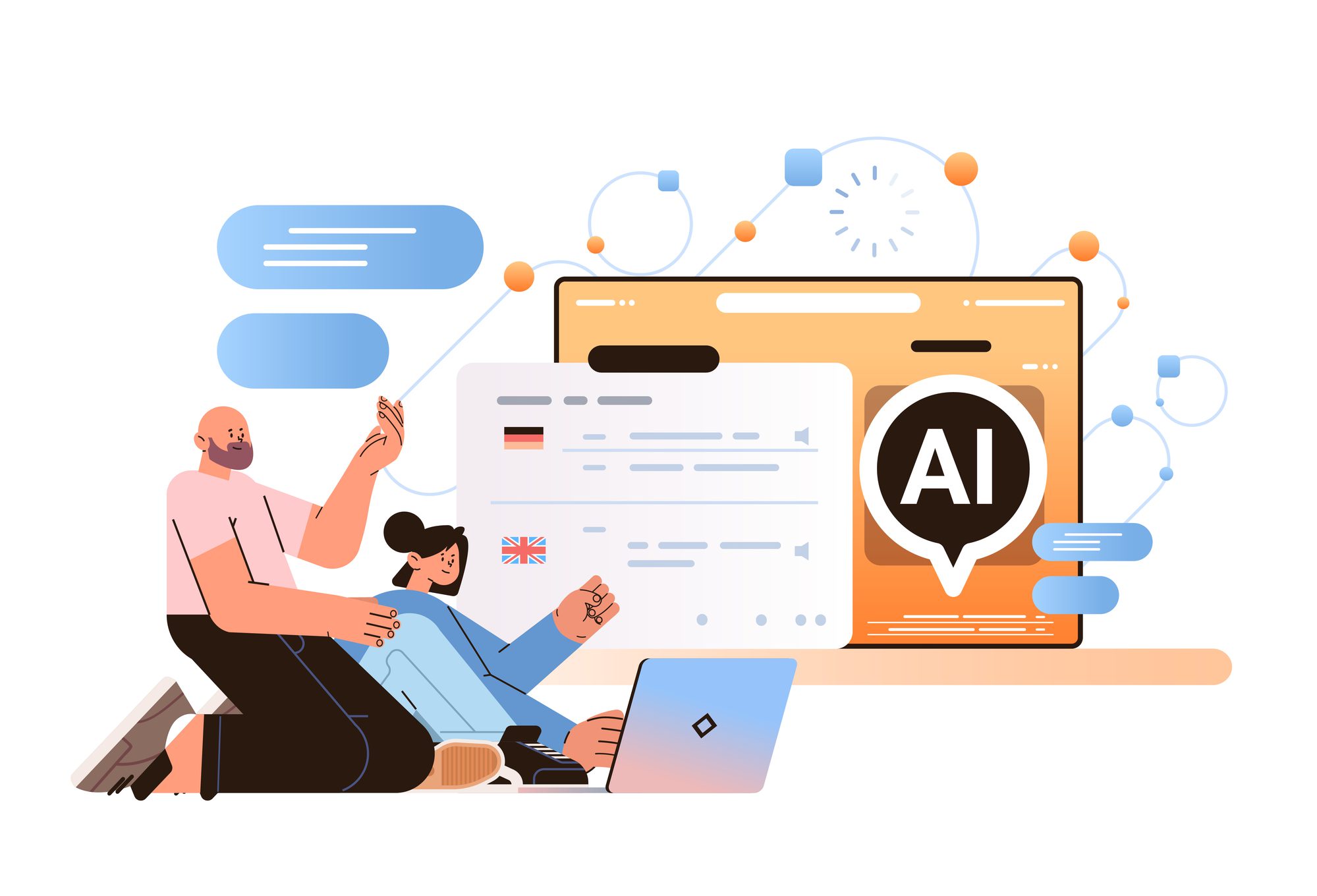
Tech Tips and Features: Microsoft 365 Rebrand – Tech Tip for February 11, 2025
This week’s Tech Tip covers the recent Microsoft rebrand for “Microsoft 365 Office.” The transition to “Microsoft 365 Copilot” encompasses not only a new name but also includes updates to branding elements, such as logos and user interface design, aiming to provide users with a more cohesive and modern experience. The M365 rebrand aligns with Microsoft’s broader strategy to integrate cloud services and artificial intelligence features (Copilot powered AI) seamlessly into its everyday productivity tools. Let’s dive in!
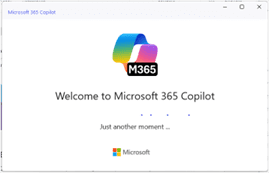
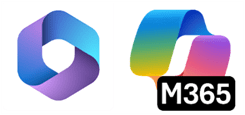
From M365 Office to M365 Copilot
“Moving forward, every organization will have a mix of Copilot Chat and Microsoft 365 Copilot,” (Microsoft’s Cynthia Johnson writes). You’ll notice the ‘M365 Copilot’ app also includes newer Microsoft artifact, Pages, with quick access available directly from the main tab menu (navigational area). The mobile app includes all regular apps and access with the rebrand.
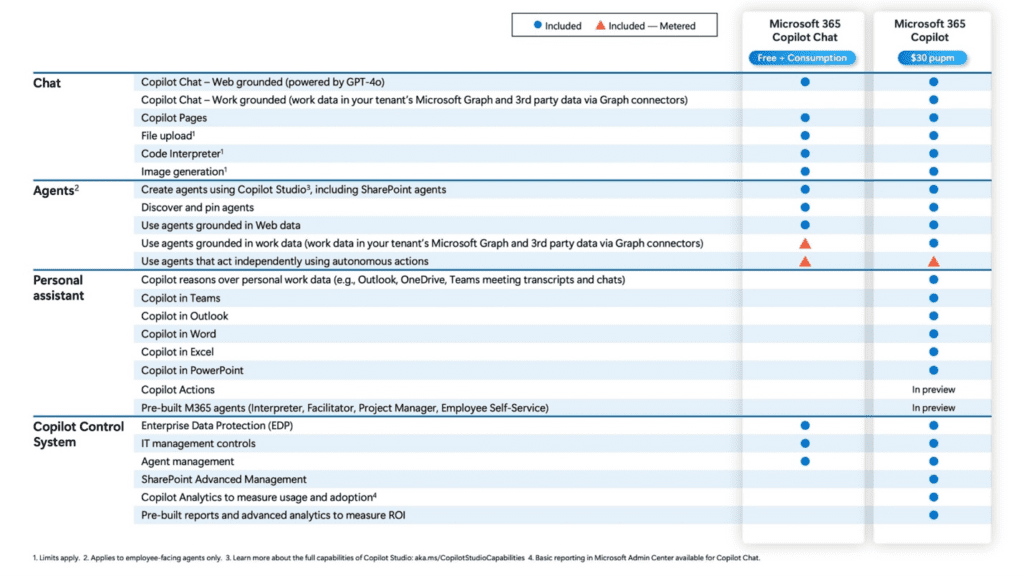
Free vs. Copilot Licensed Users
Users who already have the Copilot add-in will see a seamless transition, while users with no Copilot license add-in will be able to access Copilot Chat from: https://m365.cloud.microsoft/chat. M365 Copilot desktop app will have a button option to ‘Add Copilot’ which will populate additional access across Teams, and Outlook app(s). Let’s add Copilot in the M365 Copilot desktop app.
- From your Windows 10/11 OS, select the Windows ‘Start’ menu button.
- Search for “Copilot” in available ‘Apps.’
- Look for new branding: the new ‘M365’ logo will be the Copilot rainbow icon (see above) with additional white text on a black background.
- At initial app launch, a new pop-up should appear with button options to ‘Skip for now,’ ‘Do not add’ or ‘Add Copilot.’

- Both ‘Skip for now’ and ‘Do not add’ will not add Copilot Chat in Microsoft 365 Apps.
- ‘Skip for now’ will ask again later.
- Select ‘Add Copilot’ to add free Copilot Chat and agent access.
TIP: Once added, Copilot Chat across Teams and Outlook app(s) may take additional time to populate compared to the desktop app for M365 Copilot (formerly Office).
Microsoft 365 Copilot Chat (Free):
- Available free as a secure AI chat to everyone in your organization.
- Grounds itself on data from the Internet, plus, any documents you upload into it.
- Includes the ability to create agents grounded on data you supply it and the Internet.
Microsoft 365 Copilot (Paid):
- This Copilot add-in is the paid ‘per seat’ licensed-experience version.
- Grounds itself in your organizational data including everything in the Microsoft Graph.
- Includes the ability to create agents and can work more independently.
- Agents are grounded in work data and 3rd party data via Graph connectors.
- Access to newer preview, and future roadmap features, such as ‘Copilot Actions.’
TIP: Microsoft Graph connects all your Microsoft 365 apps and services, enabling comprehensive information sharing across them.
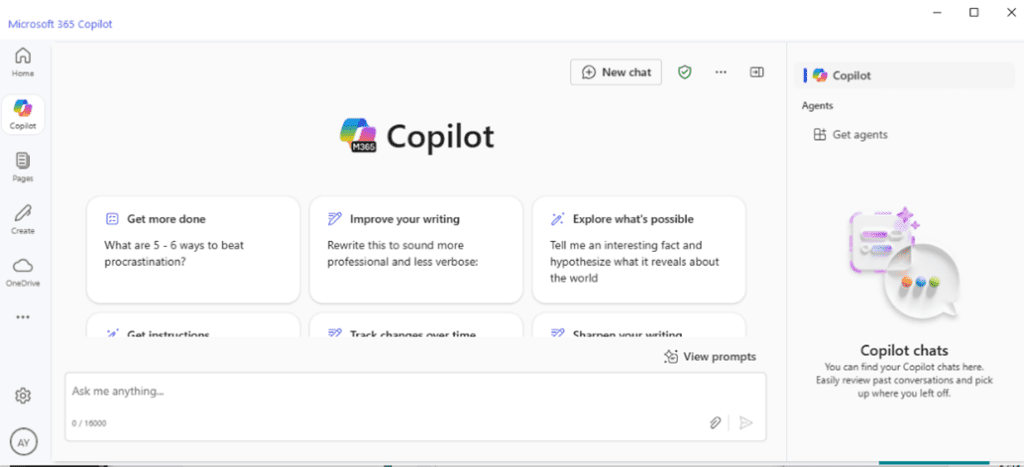
Microsoft 365 Copilot brings a more cohesive and modern experience to users, integrating cloud services and AI features seamlessly into productivity tools. We hope you’ll give Microsoft 365 Copilot Chat and agents access a try!
Reach Out to TechWise Group
Interested in learning more about Copilot integrations and features? Reach out to TechWise Group. We’ll help you make the most of your Microsoft tools.
Important Microsoft Announcements:
- Maximize your organization’s Security with Secure Score and MFA:
- Get to know your Secure Score—your essential tool for proactive threat management.
- Enabling Multi-Factor Authentication (MFA) is the best way to prevent cyberthreats.
- Give your business a productivity boost with Microsoft Copilot:
- Get started with Copilot consulting services to organize and secure your data, while also training you and your team.
- Keep your infrastructure up to date:
- Windows 10 reaches End of Support (EOS) on October 14, 2025.
- Windows 11 feature update 24H2 is now broadly available (January 2025).
- Windows 11 version 22H2 Home and Pro editions will reach end of service (October 8, 2024) and will be required to upgrade to version 23H2 to continue receiving security updates.
- Windows 11 Enterprise and Education editions with 22H2 will continue to be supported after October 8, 2024.
- Contact TechWise Group to get started or to put a plan in place.