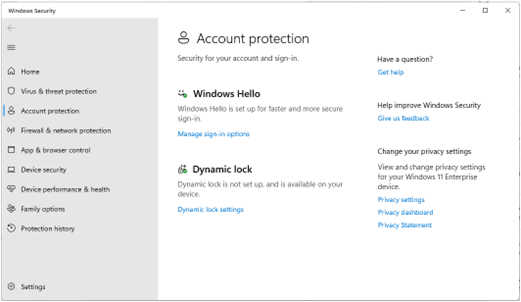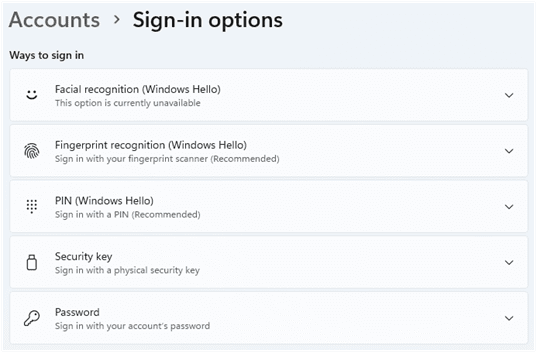Security Tips and Features: Windows Hello-Tech Tip for July 23, 2024
This week’s Tech Tip covers Windows Hello: the security system that helps you set alternative authentication methods for your Microsoft Windows devices! Windows Hello was introduced by Microsoft in March of 2015 (released later that summer, on July 29, 2015). This trusted security authentication system has been around for almost ten years! It marked a significant step toward more user-friendly and secure device authentication methods.
What is Windows Hello?
Windows Hello is a security feature of the Microsoft Windows operating system (OS) that enables users to access their devices, apps, and services with biometric and PIN authentication instead of regular passwords. This Security Settings option uses facial recognition, fingerprint scanning, or a PIN as additional MFA methods, which enhances the security of your device login in practice. Biometric and PIN authentication remains on your device only (PINs, fingerprints and facial scans are not stored anywhere else).
The Benefits of Windows Hello
There are even more benefits to using Windows Hello, including:
- Security: Biometric and PIN methods are by design more resistant to phishing, spoofing, and network attacks.
- Convenience: Biometric and PIN methods can be easier to use and do not require you to reset or update your access method as frequently as password authentication.
- Experience: Biometric methods can feel more seamless in practice compared to password authentication.
Windows Hello Access & Options
Access Sign-in Options in Windows 10 or Windows 11:
- Select ‘Start’ and ‘Settings.’
- Scroll down to select ‘Accounts’ and ‘Sign-in options.’
- Select a Windows Hello method of authentication.
- Select ‘Set up’ for first time setup.
Change or Manage Windows Hello Sign-in Options:
- Facial recognition setup:
- Camera access must be allowed.
- Select ‘Set up’ to begin.
- Fingerprint recognition setup:
- Select ‘Add a finger.’
- Select ‘Add a finger’ to scan additional fingerprint.
- Select ‘Remove’ to remove and re-scan a fingerprint.
- PIN (Windows Hello) setup:
- Select ‘Set up’ or select ‘Change PIN.’
- Security key setup:
- Select ‘Security key.’
- Key must be a FIDO-2 certified key.
- Select ‘Manage.’
- Insert Security Key into USB port when prompted.
- Select ‘Security key.’
- Password reset:
- Select ‘Password,’ then select ‘Change.’
TIP: If you forget your PIN, you can always select ‘I forgot my PIN’ and follow the directions using other methods to verify your account and select a new one.
Reach Out to TechWise Group
Interested in learning more about Microsoft Secure Score and next steps for your business? Reach out to TechWise Group. We’ll help you make the most of your Microsoft tools.
Important Microsoft Announcements:
- Maximize your organization’s Security with Secure Score and MFA:
- Get to know your Secure Score—your essential tool for proactive threat management.
- Enabling Multi-Factor Authentication (MFA) is the best way to prevent cyberthreats.
- Give your business a productivity boost with Microsoft Copilot:
- Get started with Copilot consulting services to organize and secure your data, while also training you and your team.
- Keep your infrastructure up to date:
- Windows 10 reaches End of Support (EOS) on October 14, 2025.
- Windows 11 feature update 24H2 is now broadly available (January 2025).
- Windows 11 version 22H2 Home and Pro editions will reach end of service (October 8, 2024) and will be required to upgrade to version 23H2 to continue receiving security updates.
- Windows 11 Enterprise and Education editions with 22H2 will continue to be supported after October 8, 2024.
- Contact TechWise Group to get started or to put a plan in place.