
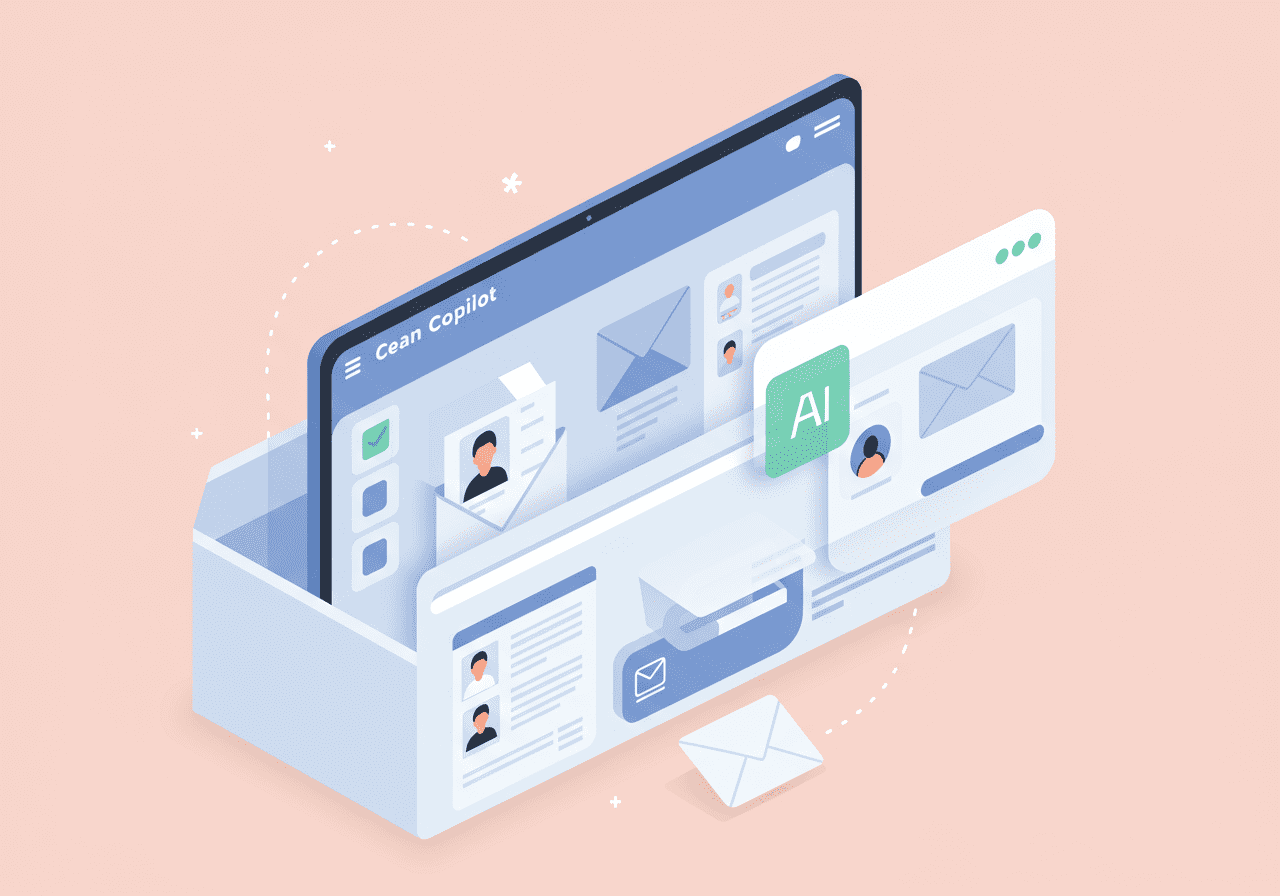
Outlook Tips and Features: Sort and Prioritize My Inbox – Tech Tip for January 29, 2025
This week’s Tech Tip highlights how Microsoft Outlook, with Copilot AI integrations, can streamline your inbox management. With features like advanced sorting, rules, categorization, and AI tools for summarization, you’ll save time and focus on important tasks. Plus, a new feature, “Prioritize My Inbox,” will preview in March and roll out in June. Note that a Copilot license add-in is required for Business and Enterprise subscriptions to access Copilot features.
Sorting and Prioritization
Let’s explore some of new Outlook’s sorting capabilities along with forthcoming Copilot AI “Prioritize My Inbox” features.
Current Sorting Features:
- Select: Use the ‘Select’ feature to select multiple emails, or all emails at once.
- Click the ‘Select’ button to toggle selection boxes on and off.
- Click the ‘Select’ button and the selection box next to ‘Inbox’ to select all emails.
- Click the ‘Select’ button and click to select specific emails.
- Additional menu options appear when emails are selected, such as marking items as Read/Unread, Flagging, Pinning, Ignoring, Blocking, Deleting, Archiving, Reporting as Phishing or Junk, Moving, Sweeping, adding Rules, Snoozing, or adding Policy retention rules.
- Filter: Engage this menu drop-down to effectively sort and filter emails by different criteria.
- Default sorting is set to ‘All’ but can be changed to ‘Unread,’ ‘Flagged,’ emails sent to you only, emails with attachments, emails with @ mentions, or calendar invites.

- Sorting: Sort by ‘newest’ or ‘oldest,’ and access the drop-down for ‘Sort by’ or ‘Sort order’ menu selections.
- Sort by Date, From, Category, Size, Importance, and Subject.
- Choose between ‘Oldest on top’ or ‘Newest on top.’
Prioritize Emails:
Copilot AI uses machine learning to analyze the content and context of incoming messages, quickly summarizing emails and categorizing them as “High Priority,” “Low Priority,” or “Newsletters.” This allows you to focus on high-priority emails first while addressing the rest when you have time.
- The new ‘Priority by Copilot’ AI feature will soon be available in ‘Sort by’ options, allowing Copilot AI to sort by priority based on its analysis of your inbox messages.
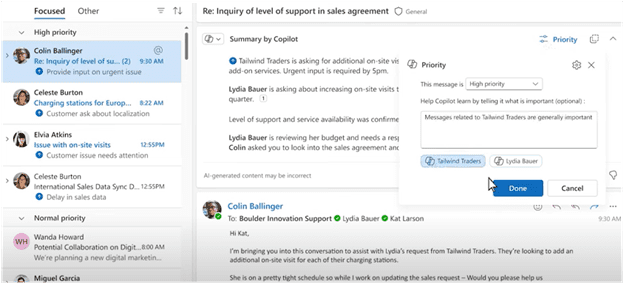
Summary by Copilot and Priority:
Copilot AI will also soon be able to help you fine-tune the priority of individual emails in the ‘Summary by Copilot’ area of the reading preview pane.
- Click ‘Priority’ in ‘Summary by Copilot’ and a new pop-up will appear.
- Copilot AI will detect senders and companies associated with the email content.
- Select buttons to set emails from unique senders as a specific priority.
- Click ‘Done’ to complete the process and continue teaching Copilot which types of content and senders to prioritize.

Use Copilot to Organize Your Inbox:
- Receive support with drafting emails and other written materials.
- Efficiently generate responses to common inquiries and communications.
- Create labels and rules for emails related to a specific sender.
- Utilize AI to identify and prioritize critical messages and tasks.
- Configure alerts for important updates and modifications.
- Manage your task list and schedule meetings with intelligent recommendations.
Select the opposite Copilot icon from the tabbed menu at left, and access even more Copilot prompts and suggestions. By leveraging these features, you can ensure that your inbox is always organized and that you never miss an important email!
Reach Out to TechWise Group
Interested in learning more about the new Outlook and Copilot integrations and features? Reach out to TechWise Group. We’ll help you make the most of your Microsoft tools.
Important Microsoft Announcements:
- Maximize your organization’s Security with Secure Score and MFA:
- Get to know your Secure Score—your essential tool for proactive threat management.
- Enabling Multi-Factor Authentication (MFA) is the best way to prevent cyberthreats.
- Give your business a productivity boost with Microsoft Copilot:
- Get started with Copilot consulting services to organize and secure your data, while also training you and your team.
- Keep your infrastructure up to date:
- Windows 10 reaches End of Support (EOS) on October 14, 2025.
- Windows 11 feature update 24H2 is now broadly available (January 2025).
- Windows 11 version 22H2 Home and Pro editions will reach end of service (October 8, 2024) and will be required to upgrade to version 23H2 to continue receiving security updates.
- Windows 11 Enterprise and Education editions with 22H2 will continue to be supported after October 8, 2024.
- Contact TechWise Group to get started or to put a plan in place.