

Outlook Tips: Teams Integrations – Tech Tip for May 14, 2025
In this week’s Tech Tip, we explore how Microsoft Teams and new Outlook work hand-in-hand to streamline communication. The new built-in features let you chat, make calls, and check your colleagues’ availability right from your Inbox or Calendar. Let’s break down how these integrations work and how to start using them today in new Outlook.
Chat Instantly from New Outlook
Starting a Teams chat from new Outlook is now easier than ever with your Microsoft 365 Work (Entra ID) account.
How to Start a Teams Chat in New Outlook:
- Open an email message or calendar event.
- Hover your mouse over the name of a work colleague’s address.

- In the contact card that appears, click the Chat (speech bubble) icon.
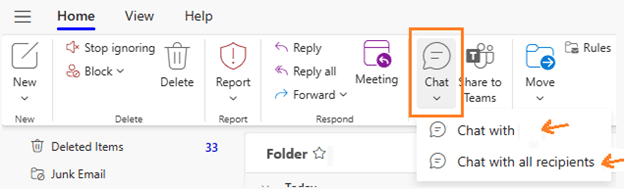
-
- Alternatively, Chat is also available from the Home tab.
- Choose from ‘Chat with’ (a single person chat) or ‘Chat with all recipients’ (a group chat).
- A Teams chat window will open directly in Teams.
- First time using this feature? Select the ‘Teams’ app when prompted to always open this feature using the Teams app.
TIP: Use the Chat feature to quickly clarify something from an email instead of sending a follow-up message.
TIP: The Teams persistent chat tool in new Outlook feature will not be accessible except to those who are already a part of your own tenant or organization, and they must have access to Teams (license) to use this feature.
See Real-Time Availability with Teams Status
Teams status indicators now appear directly in Outlook, helping you choose the best time to reach out.
How to View a Contact’s Teams Status in Outlook:
- Open your Outlook inbox or calendar.
- Look for ‘color presence’ indicators (green, red, yellow, etc.) next to people’s names over the profile icon.
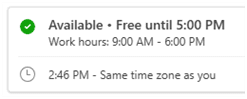
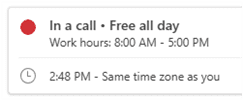
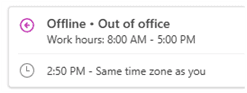
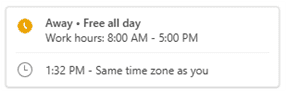
- Hover over a name to see their full status (e.g., In a Meeting, Available, Away).
TIP: If someone is marked ‘Offline,’ ‘In a meeting,’ or ‘In a call,’ consider sending an email instead of starting a chat or call.
Call Directly from an Email or Calendar Event
Need to move from email to a quick call instead of chat? Teams voice and video calls are also just one click away.
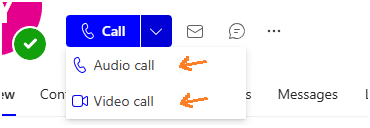
How to Start a Teams Call in New Outlook:
- Open a message or calendar item and hover over a contact’s name.
- Click the ‘Call’ button or use the drop-down for ‘Audio call’ or ‘Video call’ in their contact card.
- The call will launch through Microsoft Teams automatically.
TIP: Use this for time-sensitive or complex topics that need a quick conversation.
TIP: The ‘Call,’ ‘Audio call,’ and ‘Video call’ features available directly in calling cards are only enabled internally to members of your organization and/or tenant.
By blending Outlook and Teams together, Microsoft gives users a smoother, more unified communication experience. With everything available in just a click or two, your daily workflow can become faster, more responsive, and better connected.
Reach Out to TechWise Group
Interested in learning more about new Outlook and features? Reach out to TechWise Group. We’ll help you make the most of your Microsoft tools.
Important Microsoft Announcements:
- Maximize your organization’s Security with Secure Score and MFA:
- Get to know your Secure Score—your essential tool for proactive threat management.
- Enabling Multi-Factor Authentication (MFA) is the best way to prevent cyberthreats.
- Give your business a productivity boost with Microsoft Copilot:
- Get started with Copilot consulting services to organize and secure your data, while also training you and your team.
- Keep your infrastructure up to date:
- Windows 10 reaches End of Support (EOS) on October 14, 2025.
- Windows 11 feature update 24H2 is now broadly available (January 2025).
- Windows 11 version 22H2 Home and Pro editions will reach end of service (October 8, 2024) and will be required to upgrade to version 23H2 to continue receiving security updates.
- Windows 11 Enterprise and Education editions with 22H2 will continue to be supported after October 8, 2024.
- Contact TechWise Group to get started or to put a plan in place.
