
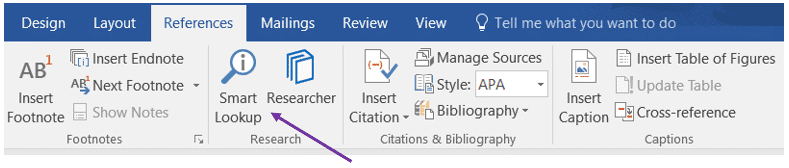
Student Hacks to Research with Ease
As part of your College career there is – unfortunately – no way around a few research papers. However, there is no need to worry or dread them! Microsoft Word offers these amazing two tools called “Smart Lookup” and “Researcher” that will help you research and investigate topics with ease! Watch the short video below to learn more about how Researcher actually works – and in no time your paper will be done!
Smart Lookup
This feature automatically finds information on the Web using Microsoft’s Bing search engine without forcing users to open up an Internet browser and run a search manually. There are two ways you can access the Smart Lookup Insights Pane:
Option 1: Select a word or phrase, right-click it, and choose Smart Lookup. The insights pane will open with definitions, Wiki articles, and top related searches from the web.
Option 2: Under the References tab in the Ribbon, simply select Smart Lookup within the Research section. The same insights pane will open to the right of the document.
Applies to: Excel 2016, Word 2016, Outlook 2016, PowerPoint 2016
Researcher
Researcher in Microsoft Word helps you find and incorporate reliable sources and content for your paper in just a few steps. Explore and research the material related to your content and add it with citations in the document without leaving Word.
You can find the Researcher under the References tab in the Ribbon, right next to the Smart Lookup.
Watch the short video below to learn more about how to use Researcher: