

Teams Tips and Features: Channels Notifications – Tech Tip for September 11, 2024
In this week’s Tech Tip, we explore recent changes to Channels in Teams related to Channel notifications. Whether managing notifications within Channels or Posts, the app allows you to customize the way that you are notified. Let’s explore tailoring your Channel notifications, below.
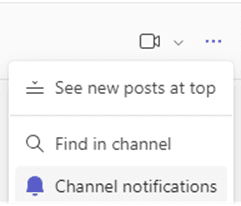
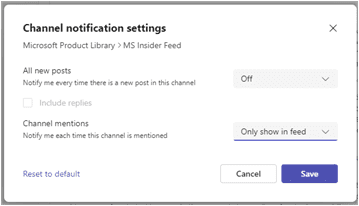
Manage Notifications Directly in Channels
- Select ‘More options’ (
 ) at top of Teams channel.
) at top of Teams channel. - Select ‘Channel notifications’ from the drop-down menu.
- Manage Channel notifications from the Channel notification settings pop-up window.
- Manage All new Channel posts:
- Default is set to ‘Off’ to receive no notifications.
- Select ‘Banner and feed’ to receive notifications in Banner and feed.
- Select ‘Only show in feed’ to receive notifications in feed only.
- Select ‘Include replies’ checkbox to receive reply notifications.
- Manage Channel mentions:
- ‘Banner and feed’ notifications are defaulted.
- Select ‘Only show in feed’ to only show Channel notifications in feed.
- Select ‘Off’ to turn Channel notifications off.
- Reset notification settings:
- Select ‘Reset to default’ button.
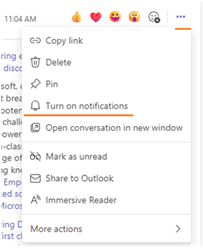
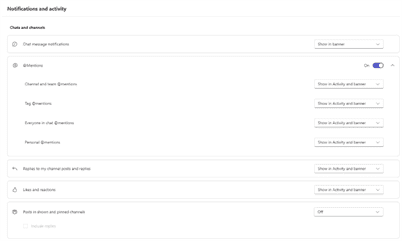
Manage Notifications on Individual Posts
- Select ‘More options’ (
 ) from the top right corner of a Channel post.
) from the top right corner of a Channel post. - Turn on notifications: Click ‘Turn on notifications’ to track new post notifications.
- Turn off notifications: Select ‘More options,’ on post, and ‘Turn off notifications.’
- Manage notifications in Settings:
- Select ‘More options’ (
 ) and ‘Settings’ next to profile image (top right).
) and ‘Settings’ next to profile image (top right). - Select ‘Notifications and activity’ from the Settings menu.
- Scroll down to ‘Chats and channels’ notifications section.
- Select drop-down options to manage the following:
- Channel and team @mentions.
- Replies to your channel posts and replies.
- Likes and reactions.
- Posts in shown and pinned channels.
- Select drop-down options to manage the following:
- Select ‘More options’ (
Be sure to follow along with us in our Tech Tip series for more technology tips.
Reach Out to TechWise Group
Interested in learning more about Teams? Reach out to TechWise Group. We’ll help you make the most of your Microsoft tools.
Important Microsoft Announcements:
- Maximize your organization’s Security with Secure Score and MFA:
- Get to know your Secure Score—your essential tool for proactive threat management.
- Enabling Multi-Factor Authentication (MFA) is the best way to prevent cyberthreats.
- Give your business a productivity boost with Microsoft Copilot:
- Get started with Copilot consulting services to organize and secure your data, while also training you and your team.
- Keep your infrastructure up to date:
- Windows 10 reaches End of Support (EOS) on October 14, 2025.
- Windows 11 feature update 24H2 is now broadly available (January 2025).
- Windows 11 version 22H2 Home and Pro editions will reach end of service (October 8, 2024) and will be required to upgrade to version 23H2 to continue receiving security updates.
- Windows 11 Enterprise and Education editions with 22H2 will continue to be supported after October 8, 2024.
- Contact TechWise Group to get started or to put a plan in place.