
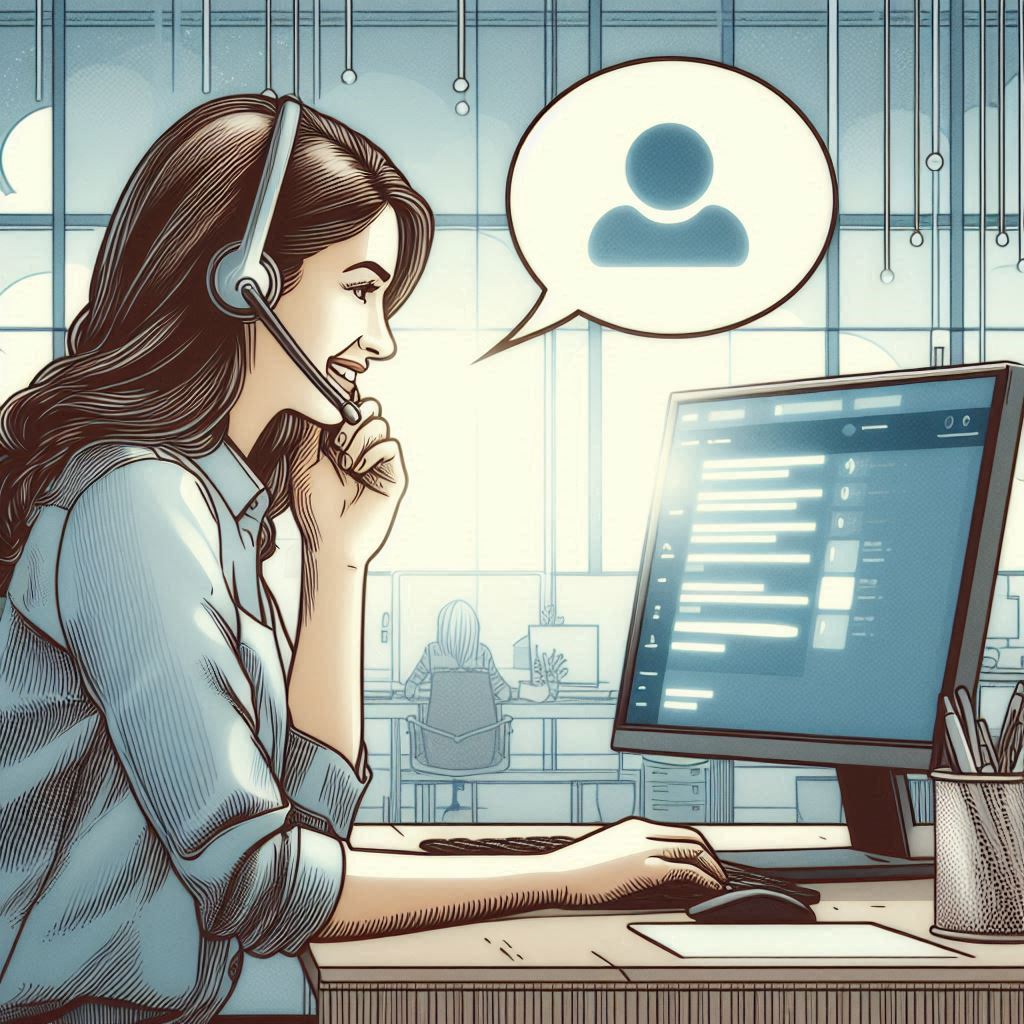
Teams Phone Tips and Features: Teams Phone FAQ-Tech Tip for August 6, 2024
In this week’s Tech Tip, we cover some of the most frequently asked questions we receive about the Microsoft Teams Phone system for telephony and communication services. Whether you have some experience with Teams Phone features or are new to the technology, we hope that our tips will help you explore and broaden your knowledge of Teams Phone.
Teams Phone Frequently Asked Questions
For ‘porting’ numbers, ‘direct routing,’ or understanding Teams Phone benefits and limitations, we’ve got you covered. Keep reading for the most frequently asked questions we’ve received! Reach out to TechWise Group if you have more queries not covered here regarding Microsoft Teams Phone services, or setup!
Can we keep our existing numbers (port or transfer)?
- A Microsoft port order is required. Porting and/or transferring existing numbers is supported with Microsoft Teams Phone services (transfer from your current provider or phone carrier).
Are we able to assign new numbers to our team?
- Yes: Microsoft Teams Admin Center can be utilized to assign new numbers for your team.
How can I request specific numbers or area codes?
- A Microsoft request form for specific numbers or area codes would need to be filled out, depending on the need and availability of the number(s) requested.
How can I connect my older (PSTN) lines with newer Teams Phone services?
- ‘Direct Routing’ can be used to connect your legacy PSTN lines with Teams Phone services.
What is Direct Routing?
- Direct Routing lets you link a device called a Session Border Controller (SBC) to Microsoft Teams. It lets you use any PSTN trunk with Teams Phone and makes it work with your own phone equipment, such as a third-party PBX (Private Branch Exchange), analog devices, and Teams.
Does Teams Phone support auto attendants, call queues (hunt groups), and extensions?
- Yes! Microsoft Teams Phone supports all these features. Phone numbers for conference bridges and auto attendants can also be transferred.
How can I get ‘toll-free’ numbers (existing or new)?
- Port existing toll-free numbers from your current service provider or phone carrier. Request form available for numbers not available via Microsoft Admin or for specific area codes. Rates for this service will depend on various factors.
TIP: Porting for Toll-free phone numbers may vary by country and region. Port orders for transferring numbers only occur on US business days, not on holidays or weekends and must be submitted separately (ex. 800, 844, 855, 866, 877, and 888 area codes).
Teams Phone Limitations:
- Call Centers: Require third-party assistance and therefore are not recommended for this type of system as complex queue management, integrations with CRMs, and granular analytics are limited or may not be available/comparable.
- Fax Lines: VoIP connections use digital signals (not analog) which can lead to variability in transmission quality that is not suited for faxing protocols. Fax numbers can be transferred but cannot be used for faxing (would be assigned to a person).
- Data Connections: Teams Phone does not support phone numbers used for data connections (DSL lines or broadband internet connections).
Be sure to follow along with us in our Tech Tip series for more technology tips.
Reach Out to TechWise Group
Interested in learning more about Teams Phone? Reach out to TechWise Group. We’ll help you make the most of your Microsoft tools.
Important Microsoft Announcements:
- Maximize your organization’s Security with Secure Score and MFA:
- Get to know your Secure Score—your essential tool for proactive threat management.
- Enabling Multi-Factor Authentication (MFA) is the best way to prevent cyberthreats.
- Give your business a productivity boost with Microsoft Copilot:
- Get started with Copilot consulting services to organize and secure your data, while also training you and your team.
- Keep your infrastructure up to date:
- Windows 10 reaches End of Support (EOS) on October 14, 2025.
- Windows 11 feature update 24H2 is now broadly available (January 2025).
- Windows 11 version 22H2 Home and Pro editions will reach end of service (October 8, 2024) and will be required to upgrade to version 23H2 to continue receiving security updates.
- Windows 11 Enterprise and Education editions with 22H2 will continue to be supported after October 8, 2024.
- Contact TechWise Group to get started or to put a plan in place.