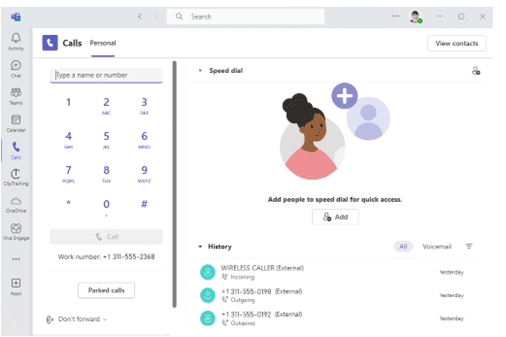Teams Phone Tips and Features: Intro to Teams Phone-Tech Tip for July 30, 2024
This month’s Tech Tips will introduce you to Teams Phone, a powerful and convenient way to make and receive calls within Microsoft Teams. Teams Phone, previously known as Teams Voice, is an enterprise phone solution that is accessible from within the Microsoft Teams platform, offering a complete communications system. In this Tech Tip, we’ll begin by explaining what it is, some of the best features and benefits of Teams Phone, and why this type of solution may be right for you!
What is Microsoft Teams Phone
Microsoft Teams Phone is an add-on service to Microsoft Teams that can enable users to make, receive, and manage calls directly from within the Teams app with features like voicemail, call forwarding, and call transfer. Microsoft Teams Phone is a cloud-based reliable and secure communications system that combines chat, video meetings, and file collaboration, within Teams, along with traditional telephony functions.
Features of Microsoft Teams Phone
Key Features of Microsoft Teams Phone:
- Cloud-based Calling: Offers a flexible, cloud-hosted system that allows users to make and receive calls from anywhere, on any device.
- Direct Routing: Enables organizations to connect existing telephony infrastructure to Teams Phone for a hybrid approach.
- Auto-Attendant and Call Queues: Automated answering and call handling to efficiently manage incoming calls and direct them to the right person or department.
- Advanced Call Management: Features like call park, call forwarding, call transfer, and caller ID support streamlined call handling.
More Benefits of Teams Phone:
- Hardware not Required: Assigning traditional desk phones or costly mobile devices are replaced by installing the Microsoft Teams app on your existing devices. Although hardware is not required, you can purchase additional equipment to augment and update your legacy devices and services.
- Dial Pad Access: the Microsoft Teams app has a familiar ‘dial pad’ user experience and function. The app also includes a ‘People’ section with work and device contacts listed.
- Get Started with VoIP: Microsoft Teams Phone works using VoIP (Voice Over IP) or PSTN (Public Switched Telephone Network) protocols.
- Keep Existing Numbers: Keep your original business phone numbers, extensions, auto attendants, and hunt groups with the Microsoft Teams Phone system (with some exceptions).
- Seamless Communication: Whether it’s keeping up with work chats or channels, uploading or working on files (Microsoft 365 app integration), or setting up meetings while utilizing Teams Phone services, you can do it all without leaving the Microsoft Teams app!
- Cost Effective and Easy to Manage: Microsoft Teams Phone can eliminate the need for physical phone lines and has a minimal starting cost. Teams Phone allows for remote access and configuration from anywhere and requires less specialized skills compared to legacy systems.
Make the Change to Teams Phone
If you want to update your communication infrastructure with a low-cost, flexible solution that works with the tools your employees already use, you may want to consider Teams Phone. It works well with Microsoft 365 products to boost efficiency, it is simpler to manage than most legacy systems, and it has advanced features that enable teams to collaborate well, even from afar.
Be sure to follow along with us in our Tech Tip series for more technology tips.
Reach Out to TechWise Group
Interested in learning more about Teams Phone? Reach out to TechWise Group. We’ll help you make the most of your Microsoft tools.
Important Microsoft Announcements:
- Maximize your organization’s Security with Secure Score and MFA:
- Get to know your Secure Score—your essential tool for proactive threat management.
- Enabling Multi-Factor Authentication (MFA) is the best way to prevent cyberthreats.
- Give your business a productivity boost with Microsoft Copilot:
- Get started with Copilot consulting services to organize and secure your data, while also training you and your team.
- Keep your infrastructure up to date:
- Windows 10 reaches End of Support (EOS) on October 14, 2025.
- Windows 11 feature update 24H2 is now broadly available (January 2025).
- Windows 11 version 22H2 Home and Pro editions will reach end of service (October 8, 2024) and will be required to upgrade to version 23H2 to continue receiving security updates.
- Windows 11 Enterprise and Education editions with 22H2 will continue to be supported after October 8, 2024.
- Contact TechWise Group to get started or to put a plan in place.