

Copilot Tips and Features: Copilot for Teams in Channels – Tech Tip for Jan 23, 2024
Welcome to our ongoing series on Microsoft Copilot for Microsoft 365 apps. This week, we’ll focus on how to use Copilot for Teams in Channels. You’ll learn how Copilot can help you catch up with your Channel posts and replies. Read on for more details.
Microsoft Copilot for Teams in Channels
With Microsoft Copilot for Teams in Channels, you can stay on top of the latest developments in your next project, upcoming presentations, events, and more. It assists you to quickly scan and summarize post replies in your Channels, so you don’t miss any important information.
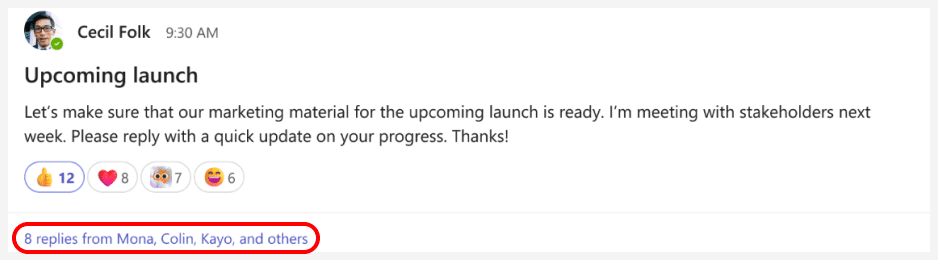
Access Microsoft Copilot for Teams in Channels:
- Select the Teams icon from the left-menu in Teams.
- Select a Channel within a Team that has ‘posts’ and ‘replies’ activity.
- Click on a post’s ‘replies link.’
- Click on the ‘Copilot’ button at the top-right on the post’s replies page.
- Type a prompt in Copilot dialog field, ex. “Summarize what I’ve missed.”
- Tap ‘Enter’ on your keyboard to input prompt dialog.
- Copilot will generate your request.
- Try your own prompts!
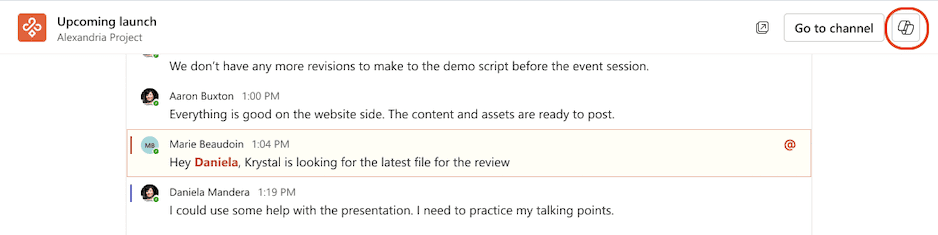
Example Prompts to Try in Copilot:
- “Who should I follow-up with”
- “Find phone contact for [person]”
- “Outline which tasks were assigned to people”
TIP: Accessing Copilot in Channels on posts requires a ‘replies link’ from engagement. The replies link on a post generates after engagement of 4 replies or more. 3 or fewer replies will not generate a link.
TIP: If a Channel post does not meet activity requirements to generate enough data (above minimum engagement), the Copilot prompt dialog field will not appear. Copilot response will be: “This conversation doesn’t have enough activity to generate a response.”
Be sure to follow along with us in our Copilot series to hear more about Microsoft Copilot for Microsoft 365 apps.
Reach Out to TechWise Group
Interested in learning more about Copilot? Reach out to TechWise Group. We’ll help you make the most of your Microsoft tools.
Important Microsoft Announcements:
- If you have not already moved to NCE licensing for your organization or if you have any questions about upcoming renewals, please contact us at gettechwise@techwisegroup.com to understand your options.
- MFA is the best way to prevent cyberthreats. If you have not enabled MFA in your organization, let us help you put a plan in place.
- Windows Server 2012 and 2012 R2 Extended Support ended on October 10, 2023. If your organization is still running these operating systems, please contact us to discuss your options.
- Microsoft expands Copilot licensing for small-to-medium businesses (January 15, 2024). Reach out to TechWise Group to discuss your options.
- April 1, 2024, Microsoft announced global changes to Teams licensing. Please reach out to TechWise Group with any questions.
- Classic Teams client reaches end of availability. Microsoft extends time to July 01, 2024, for Admins to address any related issues.
- July 9, 2024, marks the end of support (EOS), for SQL Server 2014. Please reach out to TechWise Group to explore your options.
- Windows 10 reaches the end of support on October 14, 2025. Please contact us to discuss your options.