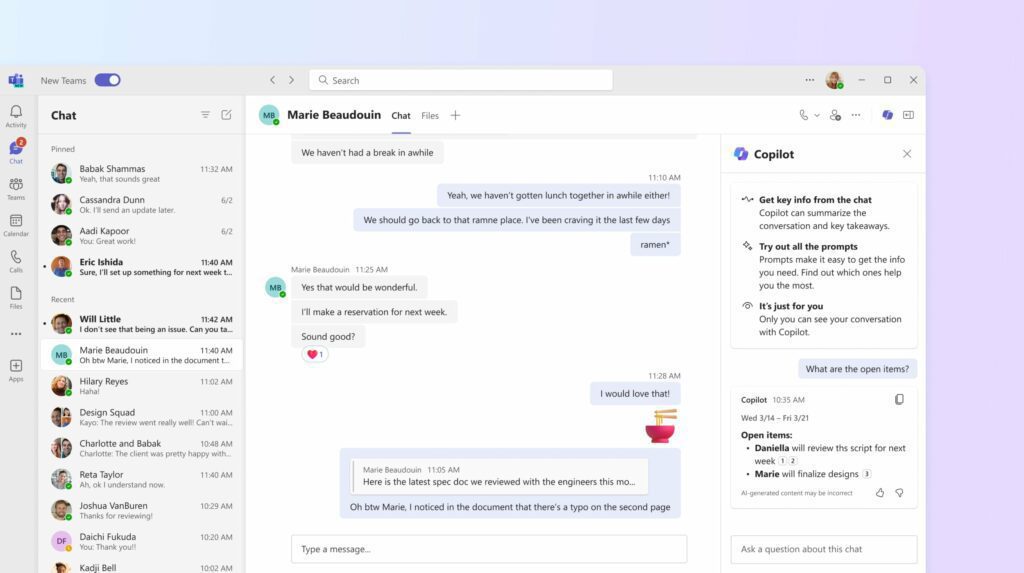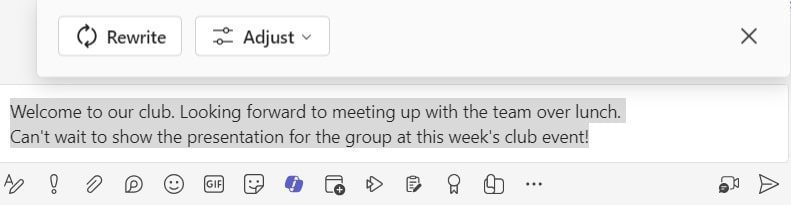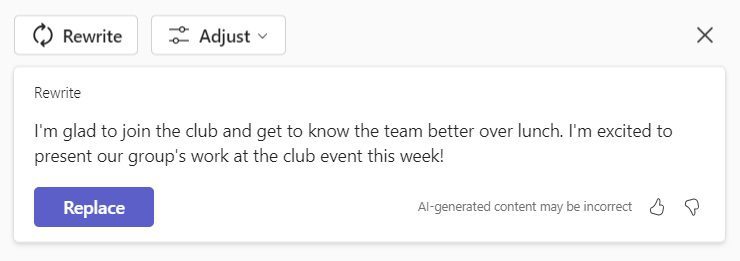Copilot Tips and Features: Copilot for Teams in Chat – Tech Tip for Jan 9, 2024
Last week we discussed the Generative AI assistant Microsoft Copilot (formerly Bing Chat and Bing Chat Enterprise). As part of our ongoing series, we’ll be covering Microsoft Copilot for Microsoft 365 apps. Let’s begin with Teams! Microsoft Copilot for Teams is available in a few spaces: Chat, Teams Channels, M365 Chat, and Meetings; but today we’ll be discussing its use in Chat.
Microsoft Copilot for Teams in Chat
Microsoft Copilot for Teams in Chat can help you find buried documents, presentations and emails, calendar dates, notes, contacts, and more. It can quickly review and summarize one-on-one chats or collaborative threads in Chat. Copilot in Chat works within a specific Chat thread and is contextual to the Chat you are in while using it.
Access Microsoft Copilot for Teams in Chat:
- Select Chat in Teams: click to select a single chat thread.
- Select ‘Copilot’ icon at top-right of Chat menu ribbon.
- Place cursor in Copilot prompt field, ‘Ask a question about this chat.’
- Keep prompts clear and concise, ex. “Highlights from the past day.”
- Tap ‘Enter’ on your keyboard to input prompt.
- Copilot will generate your request.
- Try your own prompts!
Example Prompts to Try in Copilot for Teams:
- “Summarize what I’ve missed”
- “Highlights from the past 30 days”
- “What files were shared”
Use Copilot for Teams in Chat to Rewrite or Adjust Outgoing Chats
Access Microsoft Copilot for Teams in the Chat Ribbon Menu:
- Select Chat in Teams: click to select a single chat thread.
- In Chat thread: type message in Reply field provided.
- Select ‘Copilot’ icon, and Copilot buttons ‘Rewrite’ and ‘Adjust’ appear.
- Select ‘Rewrite’ to have Copilot rewrite your message.
- Select ‘Adjust’ to allow Copilot to change the length, format, or tone of your message.
In this example, we wrote: “Welcome to our club. Looking forward to meeting up with the team over lunch. Can’t wait to show the presentation for the group at this week’s club event!”
Copilot’s AI generated an even better Chat reply using the ‘Rewrite’ button and replaced it with: “I’m glad to join the club and get to know the team better over lunch. I’m excited to present our group’s work at the club event this week!”
Be sure to follow along with us in our Copilot series to hear more about Microsoft Copilot for Microsoft 365 apps.
Reach Out to TechWise Group
Interested in learning more about Copilot? Reach out to TechWise Group. We’ll help you make the most of your Microsoft tools.
Important Microsoft Announcements:
- Maximize your organization’s Security with Secure Score and MFA:
- Get to know your Secure Score—your essential tool for proactive threat management.
- Enabling Multi-Factor Authentication (MFA) is the best way to prevent cyberthreats.
- Give your business a productivity boost with Microsoft Copilot:
- Get started with Copilot consulting services to organize and secure your data, while also training you and your team.
- Keep your infrastructure up to date:
- Windows 10 reaches End of Support (EOS) on October 14, 2025.
- Windows 11 feature update 24H2 is now broadly available (January 2025).
- Windows 11 version 22H2 Home and Pro editions will reach end of service (October 8, 2024) and will be required to upgrade to version 23H2 to continue receiving security updates.
- Windows 11 Enterprise and Education editions with 22H2 will continue to be supported after October 8, 2024.
- Contact TechWise Group to get started or to put a plan in place.