
Keep Microsoft Teams Meetings Secure for Hosts and Participants – Tech Tip for August 4, 2020
Happy August! This month we’re going to give you some tips on how to make your Microsoft Teams meetings more secure, troubleshoot common issues and understand what the legalities are around recording and sharing meeting recordings.
Ever wondered if someone could be listening in on your meeting or recording you? Want to know how to keep your Microsoft Teams meetings more secure for hosts and participants? Here are a few useful tips to follow:
Control Meeting Access
Meeting options can be set by the meeting organizer to prevent unauthorized users from joining the meeting, to control meeting join announcements, and to specify who may present during the meeting. The meeting organizer can access the Meeting options from the Teams meeting details, or from the meeting information in the calendar event.
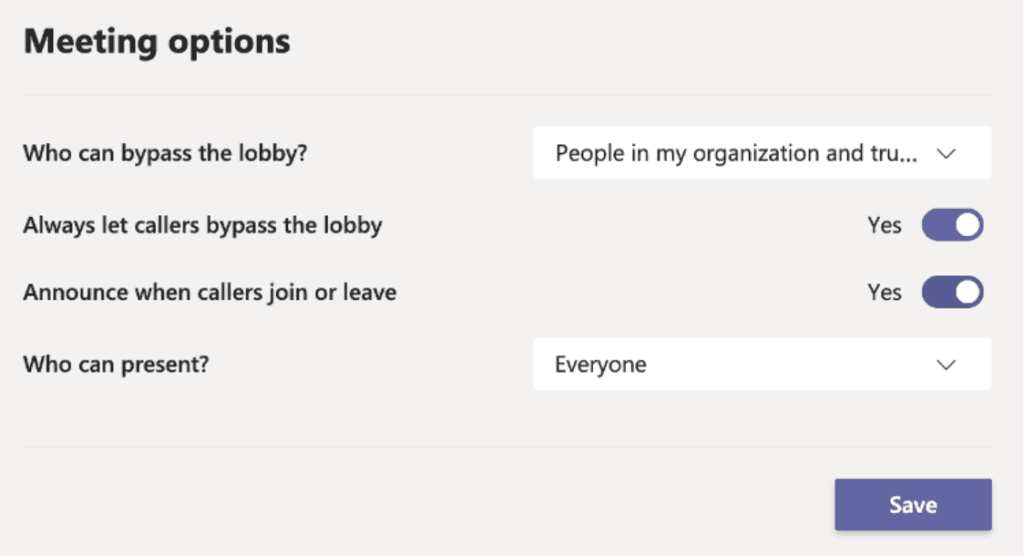
Manage the Meeting Invite
The meeting organizer can also control the response collection and forwarding of meeting invitations to other users when scheduling a meeting in Teams:
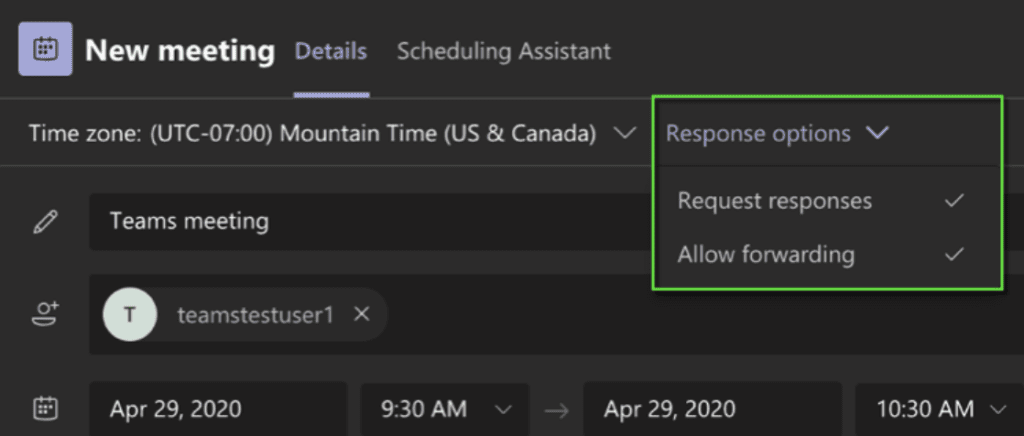
Manage the Meeting and Attendees
The meeting organizer can remove attendees, mute attendees, and change attendee or presenter status during a meeting:
- Select Show Participants in the meeting bar.
- Hover over the attendee’s name in the list.
- Select More options (…).
- Select the appropriate option, including Mute/Unmute, Remove, Make Presenter.
Additional Microsoft Teams Security Resources
For more detailed information about security and privacy in Teams, as well as information about Teams security and compliance, please view the resources below:
- Commitment to privacy and security in Microsoft Teams
- Microsoft Teams Security Guide
- Microsoft Teams Security and Compliance
- Microsoft Trust Center
