For February’s Tech Tips, we wanted to help you cover your basic knowledge of spam and malware. This first Tech Tip will explain how you can spot spam, the following Tech Tip will tell you the DOs followed by the DON’Ts in the one after that, and the last Tech Tip will give you some examples of potential spam and malware.
How to Spot Spam
Here are a few things to look out for before clicking something you shouldn’t have:
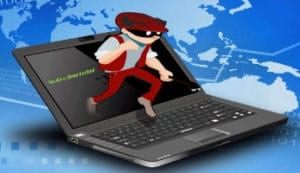
- A link within the message contains a different hyperlinked address than the address displayed
- URLs contain misleading domain names
- Spelling mistakes and grammatical errors within the message
- You are being asked for personal information
- The offer is too good to be true
- You never initiated the action referred to in the email
- You are being asked to send money
- Unrealistic threats are being made to scare you
- The message appears to be either from a bank or government agency
- “From” email address that is similar but not identical to your company’s email address
- Generic greetings such as “Dear Customer” or “Dear Member”
Different dates, same content!
Free Microsoft Office 365 Hands-On Workshops are back…
…and here are the new session dates:
Tuesday, 3/14/2017 at 1:30pm-3:00pm
Wednesday, 3/15/2017 at 9:30am-11:00am
Wednesday, 3/15/2017 at 1:30pm-3:00pm
Thursday, 3/16/2017 at 9:30am-11:00am
Thursday, 3/16/2017 at 1:30pm-3:00pm
Friday, 3/17/2017 at 9:30am-11:00am
Click the button below to sign up for a session! See for yourself how you could make your business more competitive, more successful, more efficient, more mobile and more productive!