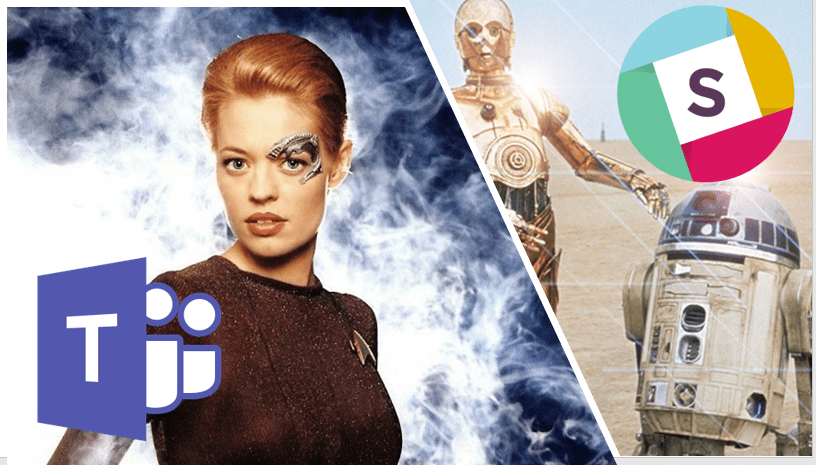
Is Microsoft Teams Better Than Slack in 2019?
There is no denying it. Microsoft Teams and Slack are gamechangers in the modern workplace. Today, they are the world’s top competitors in collaboration software and appear to be genuinely inspired by the other’s competition.
When Slack was founded in 2014, they took the US by storm and have since converted over 600,000 organizations to their software. They faced no direct competition for years until Microsoft decided to launch Teams in 2017.
Slack’s unsurpassed success is now being eclipsed by the corporate giant, but both companies are achieving greater innovation as amicable competitors. Today, Microsoft Teams is officially the fastest growing business application in Microsoft history with 500,000 companies deploying the software in only 2 years. Given the unprecedented success, we decided to take a closer look at how Teams measures up to Slack.
3 Key Areas That Teams Does Better
-
Better Integration
Microsoft seamlessly integrated their robust Office 365 experience in Teams. This is a big differentiator from Slack because users get access to cloud-based applications in the O365 suite. Users can add Microsoft Word, Excel, OneNote, PowerPoint, Planner, SharePoint, Meetings, and many other apps to any team, making content easily searchable and improving business productivity.
Microsoft Power BI is also part of Teams. The free business intelligence tool provides your company critical data analytics directly inside your team’s channel to streamline workflows.
-
Team-Specific Customization
There are many customized features and add-ons that help users empower their teams to collaborate better. For example, Microsoft designed Teams to intentionally includes workers who may not live at their desk and are constantly on their feet. Features like Shifts allow users to manage schedules in real time from their phone, transforming mobile collaboration.
There is also an abundance of other features that help different industries thrive. This sets the Teams platform apart from Slack which does not offer features specific to industries. For instance, Microsoft Teams for mobile enables medical staff to set up priority notifications and location sharing and gives retail sellers the option to turn on audio/video message recording to perform tasks more efficiently.
Users and IT admins are given many tools to make the experience their own. Your organization can connect to any of the 140 integrated apps or take advantage of the 40 automatically translated languages to improve communication.
-
Enhanced Meeting Capabilities
Skype is woven into the DNA of Microsoft Teams, giving the platform a powerful edge over Slack. Video communication is not unique to Teams, but the Skype functionality is unparalleled.
You can join an open video meeting that is happening on any of your team channels by clicking the invitation directly in the feed. Microsoft has also customized the video experience with features like background blur and enhanced meeting recording.
Users can also invite people who do not work at their organization to different groups on the platform. Microsoft delivers exceptional security and compliance standards given the integration of Office 365. As a result, you can loop in anyone you like to a team channel without exposing them to sensitive messages or information in other groups.
In 2019, Microsoft Teams has become the most robust collaboration software for the modern workplace. If you are interested in learning more about how Microsoft Teams works for your line of business, please contact TechWise Group for more information.