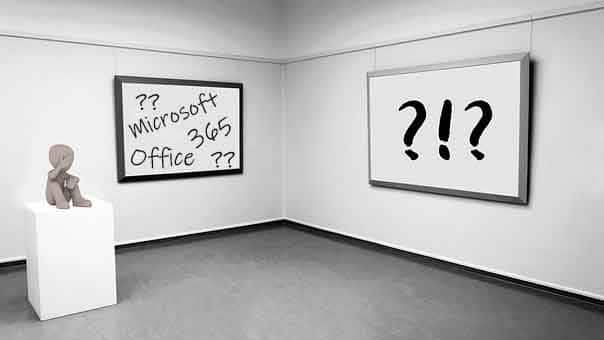
What’s the Difference Between Microsoft 365 and Office 365?
Because they have similar names, it can be easy to confuse Microsoft 365 and Office 365. But they are not the same product. That’s why we are breaking down the key differences to help you decide which one best fits your organization’s productivity and security needs.
Office 365
Office 365 is a cloud-based suite of apps and services that you are probably familiar with. It includes Outlook, Word, Excel, and PowerPoint for PC, Mac, or mobile. And, depending on the plan you purchase, it may also come with tools such as SharePoint, OneDrive, Teams, Yammer, and Planner.
Microsoft 365
Microsoft 365, on the other hand, is a bundle of existing products that brings together Office 365 with Windows 10 and Enterprise Mobility + Security (EMS) under one license. Like Office 365, you can still choose from multiple plans. It comes in two flavors: Business or Enterprise. With the Enterprise package, you can pick between E5 or E3 subscription plans.
If your company is already using Office 365, it can be tricky to know whether or not you should switch over to Microsoft 365. To help you make an informed decision, we are providing the answers to 3 key questions you should consider first.
-
Who Should Use Microsoft 365?
Microsoft 365 was created in 2017 to address the commercial needs of businesses that range from the largest enterprise to the smallest organization. In particular, Microsoft 365 Enterprise plans are designed for organizations that have a lot of compliance needs. Both Microsoft 365 E5 and E3 plans provide companies with the full EMS experience which offers the highest protection and security.
Microsoft 365 is also a good fit for companies that want to simplify their technology management. Companies can manage all their devices and security settings from the cloud with the Microsoft 365 Admin Center. This combines all security needs in one place under one license.
-
How Does Microsoft 365 Security Compare to Office 365?
Office 365 by itself provides different options to protect your data. For example, you can wipe mobile devices, protect your company from cybercrime with Advanced Threat Protection, or create content policy rules and Data Loss Prevention policies in the Security and Compliance center. Office 365 also comes with a built-in feature called Mobile Device Management (MDM) that is great if employees only use company-issued mobile devices to access their work email.
While Microsoft 365 incorporates Office 365 security features, it also offers more advanced services such as:
Microsoft Intune
Intune gives companies the ability to not only setup device policies like passwords or pincodes, but additionally lets you control access to applications with Application Protection Policy (APP for short). With APP, you wouldn’t necessarily need to control individual devices. By applying policies to applications, you can better protect corporate data.
Windows 10 Security Features
Microsoft 365 lets you manage Windows 10 devices. Your organization can pre-configure Windows 10 to ensure the most recent versions of Office applications are installed. You can also configure Windows Defender Antivirus and firewall.
Advanced Threat Analytics (ATA)
While Office 365 offers Advanced Threat Protection (ATP), Microsoft 365 Enterprise plans additionally offer Advanced Threat Analytics (ATA). ATA is a more advanced protection platform capable of detecting targeted cyber-attacks.
Compliance Features
Microsoft 365 helps your company comply with legal and regulatory standards. You can learn more about the Microsoft 365 compliance center which provides easy access to data and tools that will help manage your organization’s compliance needs.
-
What Do You Need to Know Before Switching to Microsoft 365?
Moving to Microsoft 365 from scratch can be a bit of a process. Oftentimes, companies have multiple releases of operating systems, client software, and server software. Since Microsoft 365 Enterprise includes the most secure versions of these components, organizations need to migrate to the appropriate releases of the Microsoft 365 suite of products. If you are interested in exploring how to meet setup and migration requirements with minimal business disruption, please contact TechWise Group.
Microsoft 365 may also not be the right fit for your organization. If your company does not use all of the features that come with Microsoft 365, it may be better to purchase what you need separately. Another important factor to take into consideration before switching is whether or not your organization requires a line-of-business application that is slow to update or requires an older operating system. Since it will not be compatible with Microsoft 365, make sure you check application requirements before updating your operating system.
Interested in learning more about Microsoft 365 or Office 365 options? Please contact TechWise Group!