…and here are some tips on what NOT to do when you are suspecting an email to be a phishing scheme or spam message:
- Do not comply with any requests made before verifying the source of the message.
- Do not open suspicious-looking emails or attachments.
- Do not make purchases based on spam messages you receive.
- Do not respond to suspicious-looking emails from unknown sources.
- Do not click on any advertisement within the email as that will also show the spammer that your email address is live and potentially even reveal your machine’s IP address.
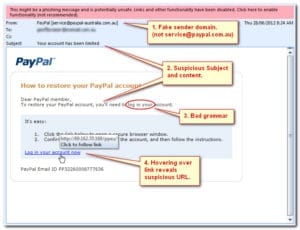
(Click image to open in new window.)
Here you can see an example of a phishing email. Whenever you receive a message similar to that, be extra cautious on what you click. (Click here to learn what a phishing email is.)
Follow the To-Do steps we suggested in our previous Tech Tip (click here to see it again), as well as the Not-To-Do steps listed above.
Free Microsoft Office 365 Hands-On Workshops
Ask yourself – Do you want your business to be:
- More competitive?
- More successful?
- More efficient?
- More mobile?
- More productive?
…and are you available on one of the following days?
Tuesday, 3/14/2017 at 1:30pm-3:00pm
Wednesday, 3/15/2017 at 9:30am-11:00am
Wednesday, 3/15/2017 at 1:30pm-3:00pm
Thursday, 3/16/2017 at 9:30am-11:00am
Thursday, 3/16/2017 at 1:30pm-3:00pm
Friday, 3/17/2017 at 9:30am-11:00am
…then sign up below for our Free Microsoft Office 365 Hands-On Workshops to get to know the most powerful and affordable cloud business suite available! In this hands-on workshop, among the things you will experience are:
- New techniques for Outlook and other Microsoft productivity applications
- Easy collaboration
- Simple online meeting
- And much more!