
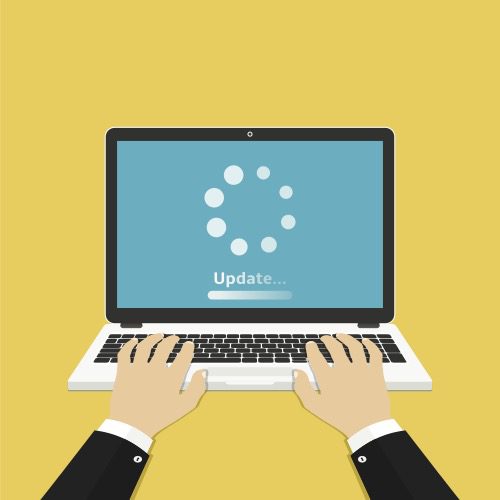
Microsoft 365’s New Features in Word & Excel – Tech Tip For March 14, 2023
The latest updates to Microsoft 365 have enabled organizations to work smarter and more efficiently in Excel and Word. From convenient collaborative tools to helpful formatting options, these new features will make it easier than ever for individuals and organizations to do their best work. Let’s take a closer look at some of the new features available in Microsoft 365 Word and Excel products.
All Microsoft 365 products now allow users to restrict access to domain names. With user-defined permissions, you can now limit access to files based on domain names. You can specify an individual’s email address or the entire domain name, restricting access to a single person or all people from a particular domain.
Excel now helps users understand compatibility issues when using the PivotTable function. The program provides informative documentation and troubleshooting steps to help users identify and solve the problem. It also allows you to upload your workbook to OneDrive to open it in Excel for the web.
You can now add images to a cell in Excel instead of having them float on top of your spreadsheet. You can now insert images directly into the worksheet and interact with them as you would with other cells – move, resize, sort, and filter. To learn how, follow the steps in this blog post from Microsoft.
Your team can now assign tasks in Word. Create and assign tasks from within Word documents with @mentions in comments. Team members who have been given a task will receive an email notification alerting them to take action. If you’ve used Word for the web, you’re likely familiar with this feature, but now you can use it on your desktop app. Read this post from Microsoft to learn more about how it works.
If you need guidance on taking advantage of these new features for your organization or would like more information on how to make Microsoft 365 work for you, reach out to TechWise Group today. We’ll help you unlock the power of Microsoft 365, so you can put your focus elsewhere.
Important Microsoft Announcements:
- Maximize your organization’s Security with Secure Score and MFA:
- Get to know your Secure Score—your essential tool for proactive threat management.
- Enabling Multi-Factor Authentication (MFA) is the best way to prevent cyberthreats.
- Give your business a productivity boost with Microsoft Copilot:
- Get started with Copilot consulting services to organize and secure your data, while also training you and your team.
- Keep your infrastructure up to date:
- Windows 10 reaches End of Support (EOS) on October 14, 2025.
- Windows 11 feature update 24H2 is now broadly available (January 2025).
- Windows 11 version 22H2 Home and Pro editions will reach end of service (October 8, 2024) and will be required to upgrade to version 23H2 to continue receiving security updates.
- Windows 11 Enterprise and Education editions with 22H2 will continue to be supported after October 8, 2024.
- Contact TechWise Group to get started or to put a plan in place.