
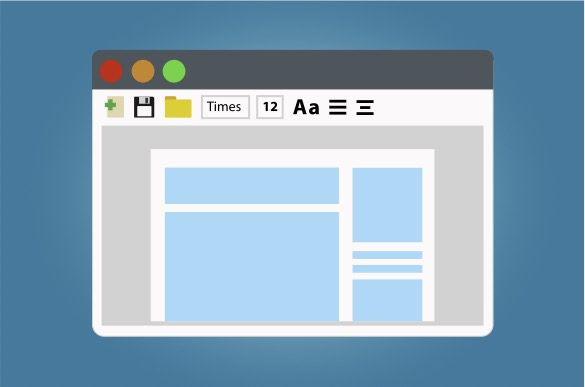
Microsoft Office Apps Recent Updates – Tech Tip For March 7, 2023
Over the last few months, the Microsoft Office Apps have had some exciting updates and changes. While the visual changes have probably been the most obvious to everyone, there have also been a few Excel, Word, and Teams Updates. We’re going over all of them in detail this month, but here’s a quick overview:
Visual Changes
- Your Microsoft Office theme now matches your Windows theme by default.
- The quick access toolbar is hidden by default for a more streamlined look.
Excel & Word Updates
- In Excel and Word, you can now restrict access to anyone on a particular domain name.
- Excel now alerts users when their PivotTables aren’t compatible and gives workarounds and links to documentation to help them out.
- You’ll now be able to insert images directly into cells instead of them floating on top of the spreadsheet.
- In Word, you can @mention team members with tasks without leaving the app.
Teams Updates
- Wiki will be phased out and replaced by a new note-taking experience in Teams channels.
- Room Remote is now available on Teams for desktop.
Need help making the most of your Microsoft Office Apps? Contact TechWise Group today to learn more about how Microsoft 365 can work for your organization.
Important Microsoft Announcements:
- Maximize your organization’s Security with Secure Score and MFA:
- Get to know your Secure Score—your essential tool for proactive threat management.
- Enabling Multi-Factor Authentication (MFA) is the best way to prevent cyberthreats.
- Give your business a productivity boost with Microsoft Copilot:
- Take advantage of a 15% discount on Copilot licensing now through Dec 31, 2024 (terms and conditions apply).
- Get started with Copilot consulting services to organize and secure your data, while also training you and your team.
- Keep your infrastructure up to date:
- SQL Server 2014 reaches End of Support (EOS) on July 9, 2024.
- Windows 10 reaches End of Support (EOS) on October 14, 2025.
- Windows 11 feature update 23H2 is now available (September 2024).
- Windows 11 version 22H2 Home and Pro editions will reach end of service (October 8, 2024) and will be required to upgrade to version 23H2 to continue receiving security updates.
- Windows 11 Enterprise and Education editions with 22H2 will continue to be supported after October 8, 2024.
- Contact TechWise Group to get started or to put a plan in place.