
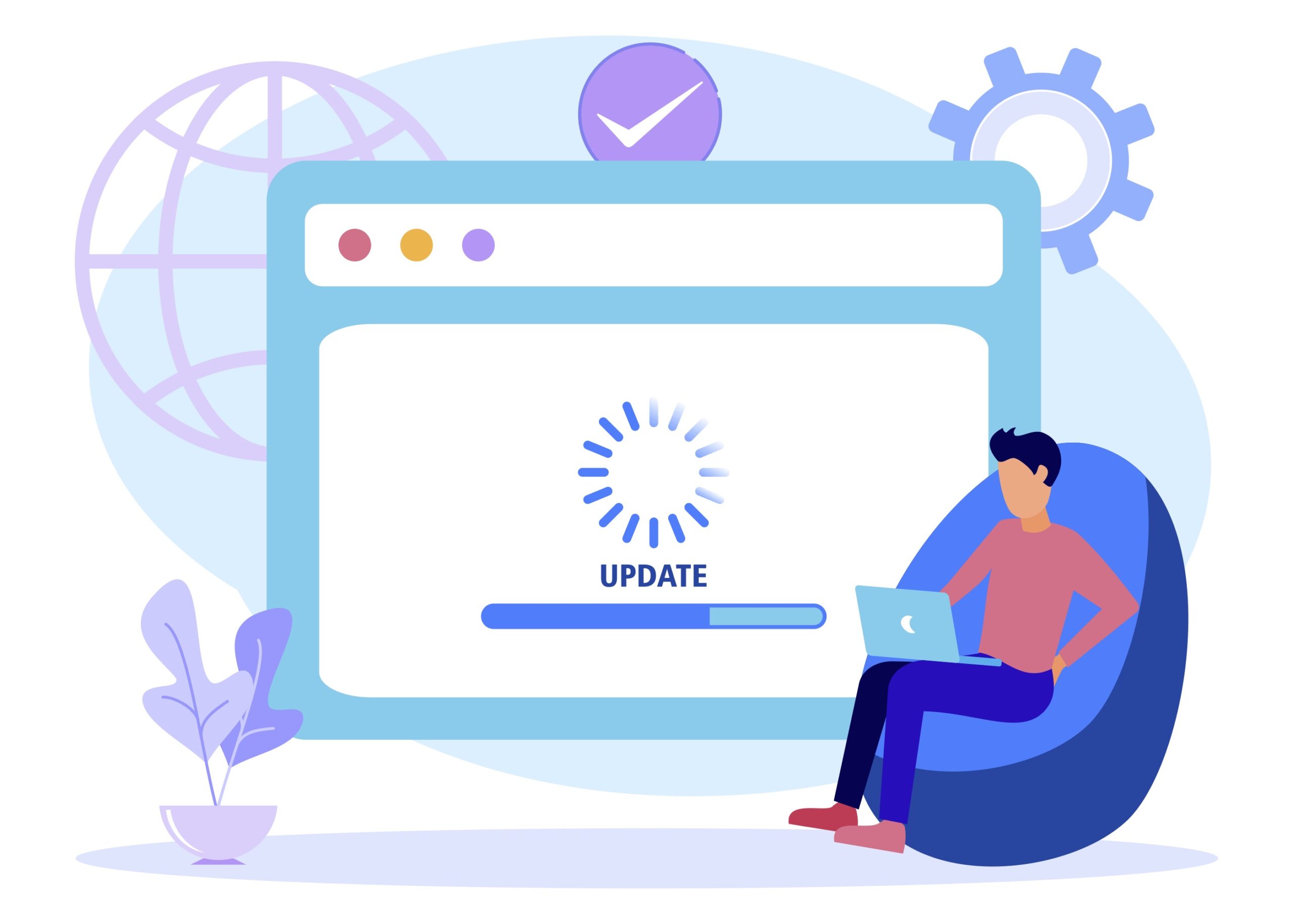
Microsoft Office 365 Has a New Look – Tech Tip For March 28, 2023
Microsoft Office 365 has recently made design changes to give users a more natural and consistent look when transitioning between apps. This week’s Tech Tip focuses on the visual changes for Windows and web-based apps.
Visual Changes in Office Apps for Windows
Office apps now match your default Windows theme.
When you open any Office apps, their theme will automatically match your Windows theme by default. So if you have your Windows set to Dark Mode, your office apps will also automatically open in Dark Mode. You can change your default Office theme anytime by going to File > Account > Office Theme.
The Quick Access toolbar is hidden.
In the new design for Office 365, the Quick Access toolbar is hidden by default for a more streamlined appearance. You can display it if needed by right-clicking the ribbon and clicking “Show Quick Access Toolbar.”
How to Access the New Design in Your Windows Apps
- Click on the Megaphone in the upper right corner of the app
- Toggle “Try the new experience.”
You can still switch back to the old look, but that option will be removed soon.
Visual Changes in Office on the Web
Web apps have Fluent Design Principles
Microsoft has applied its Fluent Design Principles to give users a more consistent and intuitive experience across every application.
It’s important to note that Microsoft hasn’t moved any features on the web apps. They’ve only changed the look.
How to Access the New Design in Office for the Web:
- Click the dropdown arrow on the right-hand side of the ribbon.
- Toggle “New look (preview).”
Just as with the Windows apps, users can still switch back to the old look for now, but eventually it will be a permanent change.
Let TechWise Group’s team of experts help you maximize the benefits of Microsoft 365 with customized solutions tailored to your specific needs. Contact us today and get the most out of your Office subscription.
Important Microsoft Announcements:
- Maximize your organization’s Security with Secure Score and MFA:
- Get to know your Secure Score—your essential tool for proactive threat management.
- Enabling Multi-Factor Authentication (MFA) is the best way to prevent cyberthreats.
- Give your business a productivity boost with Microsoft Copilot:
- Take advantage of a 15% discount on Copilot licensing now through Dec 31, 2024 (terms and conditions apply).
- Get started with Copilot consulting services to organize and secure your data, while also training you and your team.
- Keep your infrastructure up to date:
- SQL Server 2014 reaches End of Support (EOS) on July 9, 2024.
- Windows 10 reaches End of Support (EOS) on October 14, 2025.
- Windows 11 feature update 23H2 is now available (September 2024).
- Windows 11 version 22H2 Home and Pro editions will reach end of service (October 8, 2024) and will be required to upgrade to version 23H2 to continue receiving security updates.
- Windows 11 Enterprise and Education editions with 22H2 will continue to be supported after October 8, 2024.
- Contact TechWise Group to get started or to put a plan in place.