

More Mac Hacks
Since this month’s theme is tips and tricks around Macs, we will – in today’s Tech Tip – add to the previous collection. Continue reading the article below to find out how to find a lost cursor, record your screen, use Spotlight Search, and type diacritical marks and accents.
Finding Your Cursor
A common problem among Mac book users is losing your cursor in the far corners of your screen display. Mac books make it very easy now for you to find it quickly. All you have to do is quickly rotate one finger around the track pad in a circular motion. Once you have done so, your cursor should grow and become easily visible in the center of your screen.
Screen Recording
It is very simple to screen record while using a Mac book. On every Mac there is a built-in application called QuickTime Player. Once you open up the app just click file> new screen recording and then press the record button. Once you have pressed the record button it will give you the option to record the entirety of your screen or just a portion.
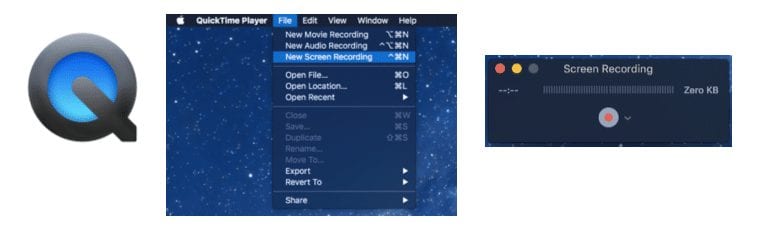
Spotlight Search
The Spotlight Search feature that comes along with every Mac book is definitely one of the most useful features provided. Spotlight Search can be used for navigating to any app or doc on your Mac at anytime and also has capabilities such as math computations, unit conversions, etc.
To access Spotlight Search, press the command key and space bar simultaneously and the Spotlight Search bar will appear in the center of your screen.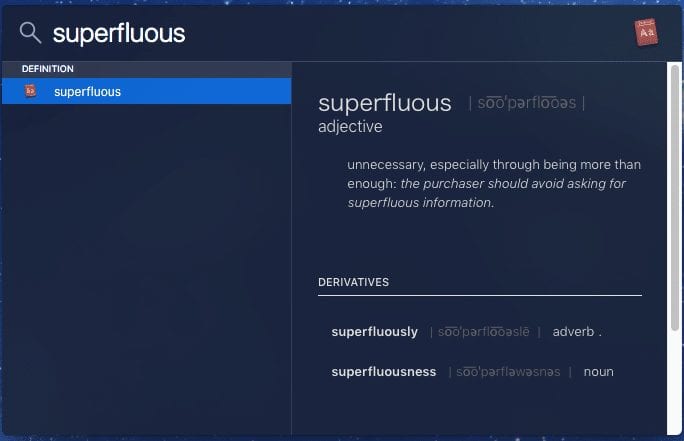
Once you open up the Spotlight Search bar, it is pretty self-explanatory how to open up documents and applications. Just type in the name of the document or application that you would like to access and press Enter once the correct name shows up.
While using Spotlight Search you don’t have to know the exact name of the document or application you would like to access. If you use folders to stay organized and keep your work looking manageable you can simply type the name of the folder and every document within that folder will be displayed.
A few of the most interesting features of Spotlight Search are its ability to do computations, define words, and convert units.
Typing Diacritical Marks and Accents
On a Mac book you can add accents and marks to your text all from your keyboard.
- Adding an Acute Accent ´ –> Hold down the option key and then press the “e” key once. After you have done this, just type the letter you would like to have the acute accent added to.
- Adding a Grave Accent ` –> Hold down the option key and then press the “`” key once. After you have done this, just type in the letter you would like to have the grave accent added to.