
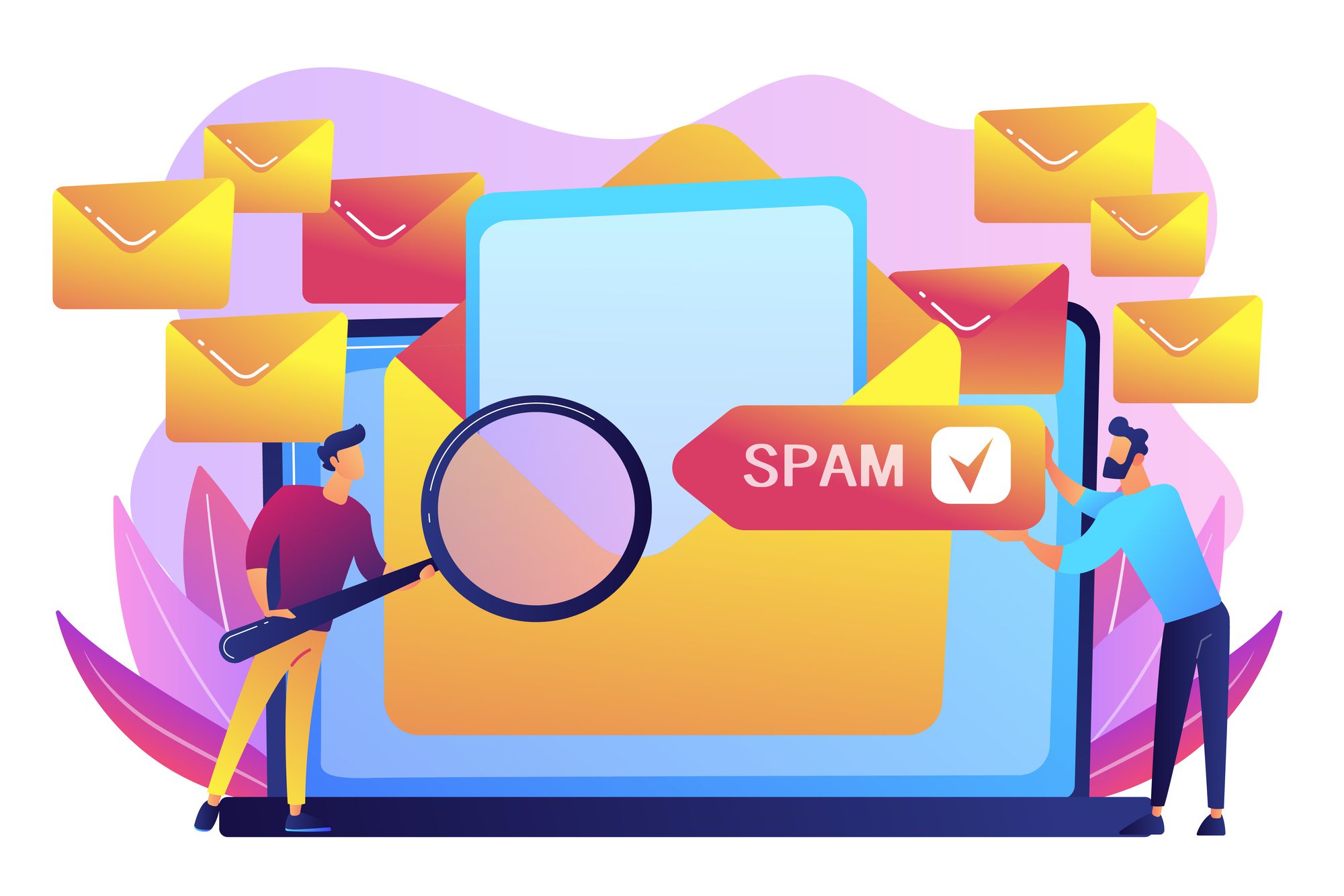
Outlook Tips & Features: Reducing Spam Emails – Tech Tip For November 28, 2023
If you’re overwhelmed by the number of spam messages flooding your email inbox, you’re not alone. Here are some effective strategies to limit the amount of spam you receive.
Utilize Outlook’s Junk Email Filter
Microsoft Outlook’s Junk Email Filter is a built-in tool that helps to identify potential spam emails and automatically moves them into a separate “junk” folder. You can change the automatic filter settings to help you manage your inbox as you see fit.
Block Automatic Picture Downloads
Spammers often embed images in emails to confirm that an email address is active. When you open an email and automatically download the images, it sends a signal back to the spammer. By keeping Outlook’s default setting of blocking automatic picture downloads, you prevent this from happening.
Restrict Email Address Exposure
The more places your email address is publicly available, the more likely it is to be picked up by spammers. Be mindful of where you share your email address.
Review Privacy Policies
Whenever you’re asked to provide your email address on a website, take a moment to review their privacy policy. A website’s privacy policy should inform you about how they will use your data and whether they will share it with third parties. If you can’t find a privacy policy or the policy is unclear, keeping your email address private might be best.
Uncheck Pre-Selected Boxes
When signing up for services or making purchases online, some checkboxes agreeing to receive newsletters or promotions are pre-selected for you. To avoid receiving these emails, uncheck these boxes before proceeding.
Ignore Spam and Chain Emails
Responding to spam emails or forwarding chain emails can signal to spammers that your email address is active. It’s best to delete these emails without opening them.
Regularly Update Outlook
Microsoft regularly releases updates for Outlook that include improvements to its spam detection and filtering capabilities. To take advantage of these enhancements, ensure your application is always up to date. If you don’t have automatic updates set up, you can update Outlook manually.
On a PC, click File -> Office Account -> Update Options -> Update Now.
On a Mac, click Help -> Check for Updates, and then follow the prompts.
Reach Out to TechWise Group
If you’re still struggling with spam or looking for more ways to optimize your use of Outlook, reach out to TechWise Group. We’ll help you make the most of your Microsoft tools.
Important Microsoft Announcements:
- If you have not already moved to NCE licensing for your organization or if you have any questions about upcoming renewals, please contact us at gettechwise@techwisegroup.com to understand your options.
- MFA is the best way to prevent cyberthreats. If you have not enabled MFA in your organization, let us help you put a plan in place.
- Windows Server 2012 and 2012 R2 Extended Support ended on October 10, 2023. If your organization is still running these operating systems, please contact us to discuss your options.
- Microsoft expands Copilot licensing for small-to-medium businesses (January 15, 2024). Reach out to TechWise Group to discuss your options.
- April 1, 2024, Microsoft announced global changes to Teams licensing. Please reach out to TechWise Group with any questions.
- Classic Teams client reaches end of availability. Microsoft extends time to July 01, 2024, for Admins to address any related issues.
- July 9, 2024, marks the end of support (EOS), for SQL Server 2014. Please reach out to TechWise Group to explore your options.
- Windows 10 reaches the end of support on October 14, 2025. Please contact us to discuss your options.