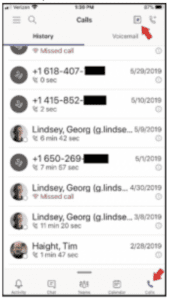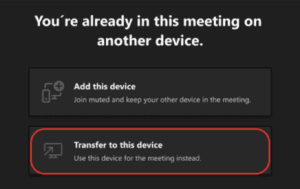Microsoft Teams Calling: Teams Mobile App – Tech Tip for November 23, 2021
Happy (almost) Thanksgiving. To wrap up this month’s Tech Tips on calling for Microsoft Teams, we are going to touch on using the calling features with a mobile device like a cell phone.
Microsoft Teams has a mobile app for Android and iOS devices. The first step is to make sure that the app is installed on your mobile device. Directions on how to set up your Teams mobile app can be found here.
The Teams mobile app offers core Teams collaboration features like chat, access to Teams and channels, access to files, etc. In addition, users can join online meetings and see content during those meetings. If calling is integrated users can also place and receive calls not just over the internet but to and from landline and cell phones. To make a call from the Teams App:
-
-
- To manually dial a phone number, open your Teams app and click Calls
 (at the bottom)
(at the bottom) - then, select
 (top right) and enter the phone number on your dial pad.
(top right) and enter the phone number on your dial pad. - If you’ve enabled your phone’s settings to allow access to your phone contacts, tap Calls

- Then, tap Contacts
 (again, top right) and select the person you want to call.
(again, top right) and select the person you want to call.
- You can also directly call someone from your History by tapping on the number or name of the person in the list.
If you join a meeting on your cell phone and want to transfer to your desktop (or vice versa), follow these steps:
- Access the meeting invite in the Calendar in Teams on the intended target device.
- Tap Join.
- You will be given one of two options:
-
- Add this device – where you can join muted and keep your other device in the meeting.
- Transfer to this device – which will change the device you are using for the meeting.
Want to learn More about Microsoft Teams and Teams Calling? Contact us.
Important Microsoft Announcements:
-
-
- Microsoft will begin the rollout of Windows 11 through Windows Update as an update to Windows 10 machines starting on October 5, 2021. This update can be postponed. If you need assistance with controlling the rollout of Windows 11 to your organization, please contact TechWise Group or your IT department.
- Starting November 1, 2021, the following versions of Outlook for Windows, as part of Office and Microsoft 365 Apps, will not be able to connect with Office 365 and Microsoft 365 services:
-
- To manually dial a phone number, open your Teams app and click Calls
-
Office 2013
5.0.4970.9999 and older
Office 2016
6.0.4599.9999 and older
Microsoft 365 Apps for enterprise (formerly Office 365 ProPlus)
705 and older
Microsoft 365 Apps for business (formerly Office 365 Business)
705 and older