Microsoft Teams Voice: Unique Features – Tech Tip for July 20, 2021
This week we are looking at some of the unique features of Microsoft Teams Voice. Specifically, we’re sharing information about Voice-Enabled Channels as well as the Walkie Talkie app.
Voice-Enabled Channels
Voice-Enabled Channels enables a call queue to be connected to a channel in Microsoft Teams. Users can collaborate and share information within the channel while taking calls in the queue. This feature is ideal for scenarios such as an IT help desk or HR hotline. IT admins can quickly connect call queues to specific channels, and team owners can manage the settings. Learn more.
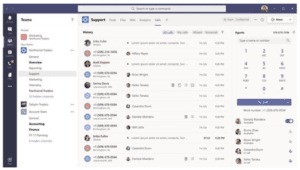
Walkie Talkie App
You may already use a walkie talkie-like device at work – to coordinate with coworkers, ask for immediate assistance, contact security, and so on. Like traditional walkie talkies, you press and hold a button to speak on the Teams Walkie Talkie, and release the button to listen. Unlike traditional walkie talkies, the Teams Walkie Talkie is on your phone (there’s no extra device to carry around!) and is integrated with your Teams environment.
To learn more about the Walkie Talkie app, see Microsoft Support’s “Get Started with Teams Walkie Talkie” page.
Want to learn more about Microsoft Teams? Contact us.


