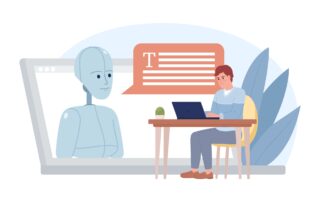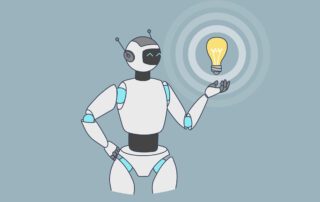Copilot Tips and Features: Copilot for Outlook-Tech Tip for March 5, 2024
Welcome to this week’s Tech Tip where we discuss Copilot in Microsoft Outlook. Copilot in Outlook can help with features like drafting emails, summarizing messages, and email coaching. Please note: Copilot in Outlook only supports work or school accounts, and [...]
Copilot Tips and Features: Copilot for Word – Tech Tip for Feb 27, 2024
Earlier this month we discussed Microsoft Copilot in Teams Meetings and Copilot in Excel. Follow along with us as we explore more Copilot experiences. Today we discuss Copilot in Microsoft Word. Let’s begin! Microsoft Word Copilot Experience Use [...]
Copilot Tips and Features: Copilot for Excel – Tech Tip for Feb 20, 2024
Welcome to this week’s Tech Tip. Copilot in Excel works with complex data: numbers, statistics, formulas, and more. This Copilot will not be accessible without a few steps being taken, but once the Copilot button is enabled, it can help [...]
Teams Tips and Features: Teams Meeting Updates – Tech Tip for Feb 13, 2024
Welcome to this week’s Tech Tip! Microsoft recently announced changes to the look and feel as well as a few other functions for Teams meetings. One of the most notable changes is the new ‘look’ for the default gallery experience [...]
Copilot Tips and Features: Copilot for Teams in Meetings – Tech Tip for Feb 6, 2024
Welcome to this week’s Tech Tip on Microsoft Copilot, our ongoing series to help you work more effectively with Copilot for Microsoft 365 apps. In today’s discussion we’re covering Copilot for Teams in Meetings. Let’s explore! Copilot for [...]
Copilot Tips and Features: Copilot for Teams in M365 Chat – Tech Tip for Jan 30, 2024
Welcome to this week’s Tech Tip on Microsoft Copilot, our ongoing series to help you work more effectively with Copilot for Microsoft 365 apps. In today’s discussion we are covering the M365 Chat experience in Teams. Let’s begin! M365 Chat [...]
Copilot Tips and Features: Copilot for Teams in Channels – Tech Tip for Jan 23, 2024
Welcome to our ongoing series on Microsoft Copilot for Microsoft 365 apps. This week, we’ll focus on how to use Copilot for Teams in Channels. You’ll learn how Copilot can help you catch up with your Channel posts and replies. [...]
Copilot Tips and Features: General Availability for SMBs Announced-Tech Tip for Jan 17, 2024
We are excited to share the news that as of January 15, 2024, Microsoft announced the general availability of Copilot licensing for small-to-medium-businesses for users with Microsoft 365 Business Premium and Microsoft 365 Business Standard. This is a subscription-based experience [...]
Copilot Tips and Features: Copilot for Teams in Chat – Tech Tip for Jan 9, 2024
Last week we discussed the Generative AI assistant Microsoft Copilot (formerly Bing Chat and Bing Chat Enterprise). As part of our ongoing series, we’ll be covering Microsoft Copilot for Microsoft 365 apps. Let’s begin with Teams! Microsoft Copilot for Teams [...]
Copilot Tips and Features: Microsoft Copilots Everywhere – Tech Tip for Jan 3, 2024
Happy New Year! This week, we’re bringing you news on the Bing Chat and Bing Chat Enterprise rebrand and some helpful tips on understanding the different Microsoft Copilots. Back in late September, Microsoft announced that it would be renaming Bing [...]